October 6, 2020
MediRecords Product Update: October 2020


Maxwell Holmes, Product Manager
Improvements coming on 8th October 2020 include an expanded Medication Grid and improved Password Protection
MediRecords recently announced the introduction of e-Prescribing using eRx. If you are interested in joining our pilot program please email to support@medirecords.com.
As part of the e–Prescribing release there are some changes coming to MediRecords that will affect all our users, including those not using e-Prescribing.
New fields on the Medication Grid
The Medication Grid will now display the ‘Type’ and ‘Status’ of a prescription, as can be seen in the image below. Prescriptions that have not been printed will display as draft. Printing the prescription will update the status to ‘Printed’.
Prescription types are ‘Manual’, ‘Paperscript’ and ‘Paperless’.
Manual scripts are any scripts generated using MediRecords without an integration to eRx electronic script exchange; Paperscripts are printed scripts that also contain an eRx SCID barcode; and Paperless scripts are scripts generated using e-Prescribing.
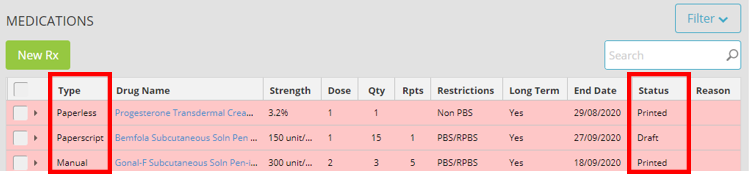
Password Policy Changes
As part of our ongoing commitment to data security, MediRecords will now lockout any account with five failed login attempts. If your account does become locked out, you will be sent a ‘Reset My Password’ email and will be asked to create a new password.
We have also added options for organisations to enforce password complexity to ensure that password security is taken seriously.
The defaults for your organisation will stay the same. If you are interested in changing your password complexity enforcement, you can find out by viewing our Password Policy article.
If you have any questions about these changes, or how they may affect you, then please reach our to our friendly support team on 1300 103 903, or via support@medirecords.com.

Maxwell Holmes, Product Manager
Sign up to the newsletter
- Sizzling summer updates - 20/01/2025
- MediRecords Wrap-Up 2024 - 20/12/2024
- Female-Friendly Federal Healthcare Budget - 15/05/2024




