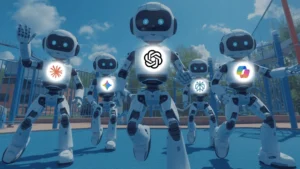April 16, 2025
Now Live: New Patient Header enhancements

Making patient information easier to navigate with a collapsable and customisable patient header.
MediRecords is excited to announce new enhancements to our Patient Header, with the introduction of Expand/Collapse and Customisation features. These enhancements are designed to make viewing patient information simpler and more efficient.
Expand/Collapse button
This enhancement introduces an Expand/Collapse button, allowing users to minimise the Patient Header. By collapsing the header, clinicians and administrative teams can maximise vertical space for viewing Patient Records, while retaining access to important patient details. The feature is designed to simplify workflows and enhance usability within the MediRecords platform.
Key benefits of the Expand/Collapse button Include:
- Visibility: The Collapse/Expand Button is located in the top-right corner of the Patient Header, making it easy for users to find and use the feature.
- Functionality: With just one click, users can collapse the header to hide details or expand it again to display the information they need.
- Smooth transition: Transitions between collapsed and expanded views are smooth and responsive, ensuring a seamless and intuitive user experience.
- State retention: The system remembers the user’s selected state -collapsed or expanded – throughout their session in MediRecords, allowing for uninterrupted workflows.
Customise Patient Header Widget
In addition to the Expand/Collapse feature, MediRecords has introduce the Customise Patient Header Widget. This functionality allows all user roles to personalise the widget by selecting up to eight Patient Indicators, tailoring the header to personal and practice preferences for a more efficient work environment.
You can access the Customise Patient Header Widget in the top right-hand corner by clicking the cog wheel in the Patient Header, and selecting the patient indicators you would like to display.
To learn more about these new enhancements, visit the following Knowledge Base article:
Need further assistance? If you are a current customer, please contact your Customer Success Manager or our Support team – [email protected]
- Faster and secure payments with MediRecords’ Stripe integration - 23/07/2025
- Health In Sight: April 2025 - 01/05/2025
- Now Live: New Patient Header enhancements - 09/04/2025