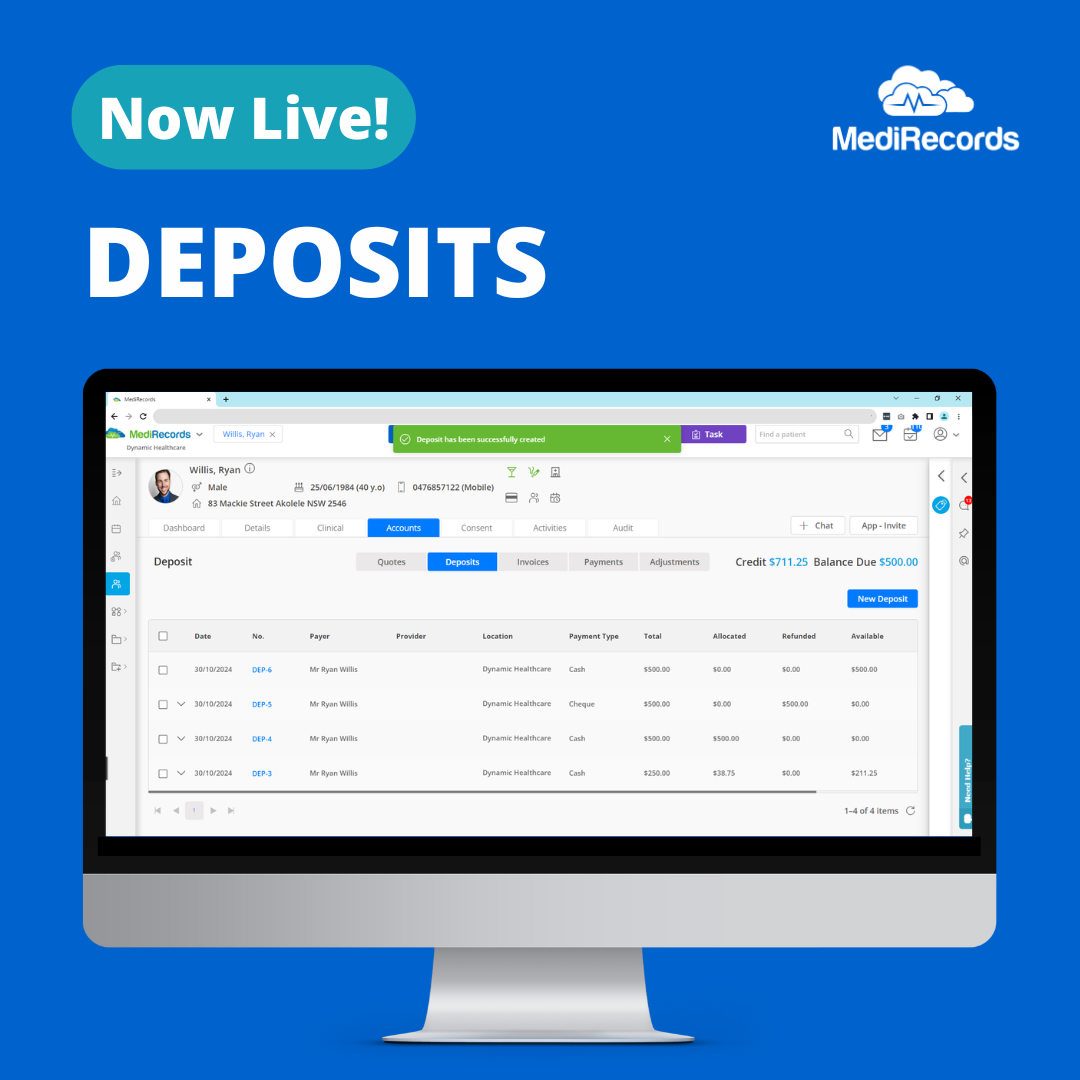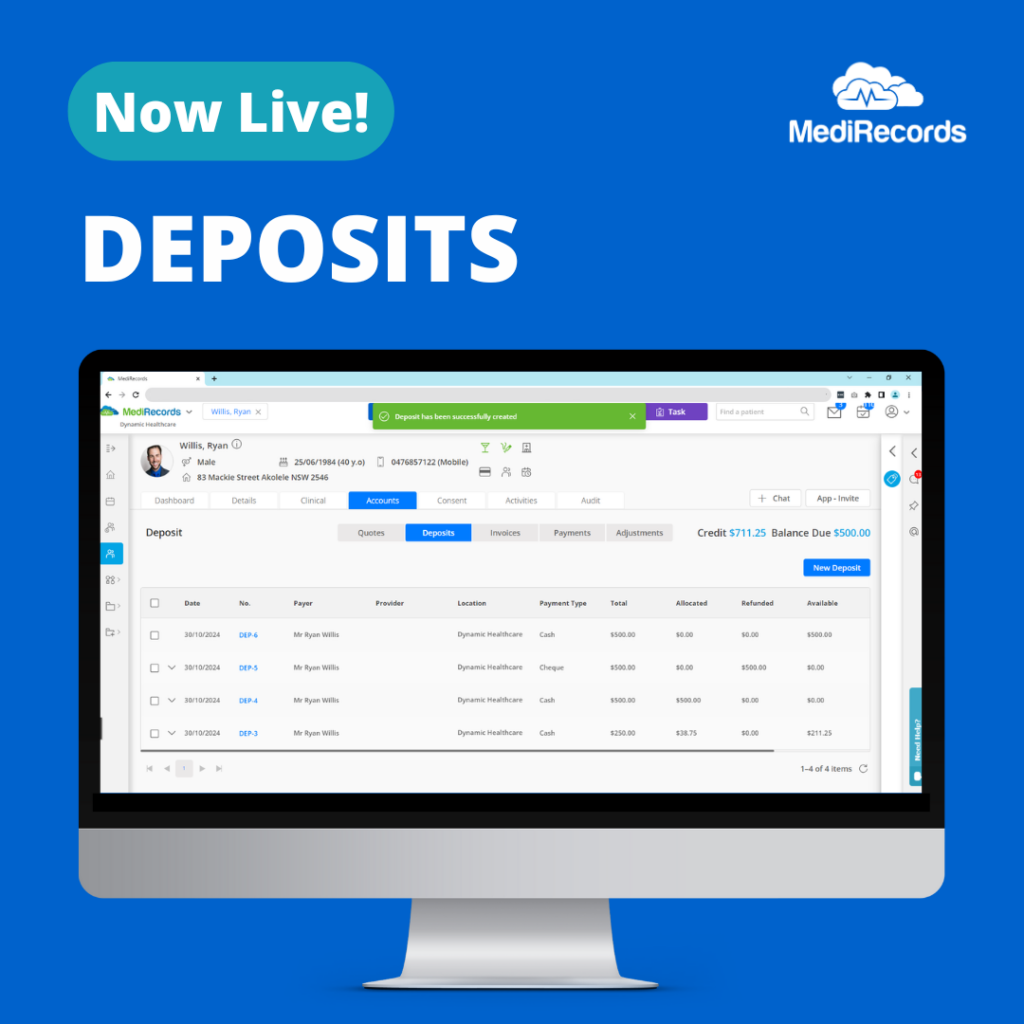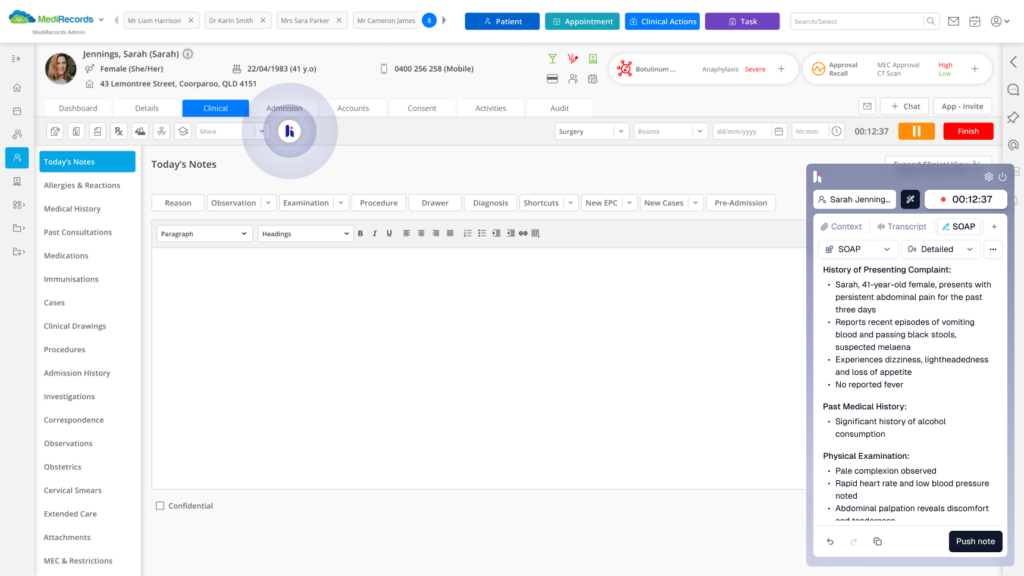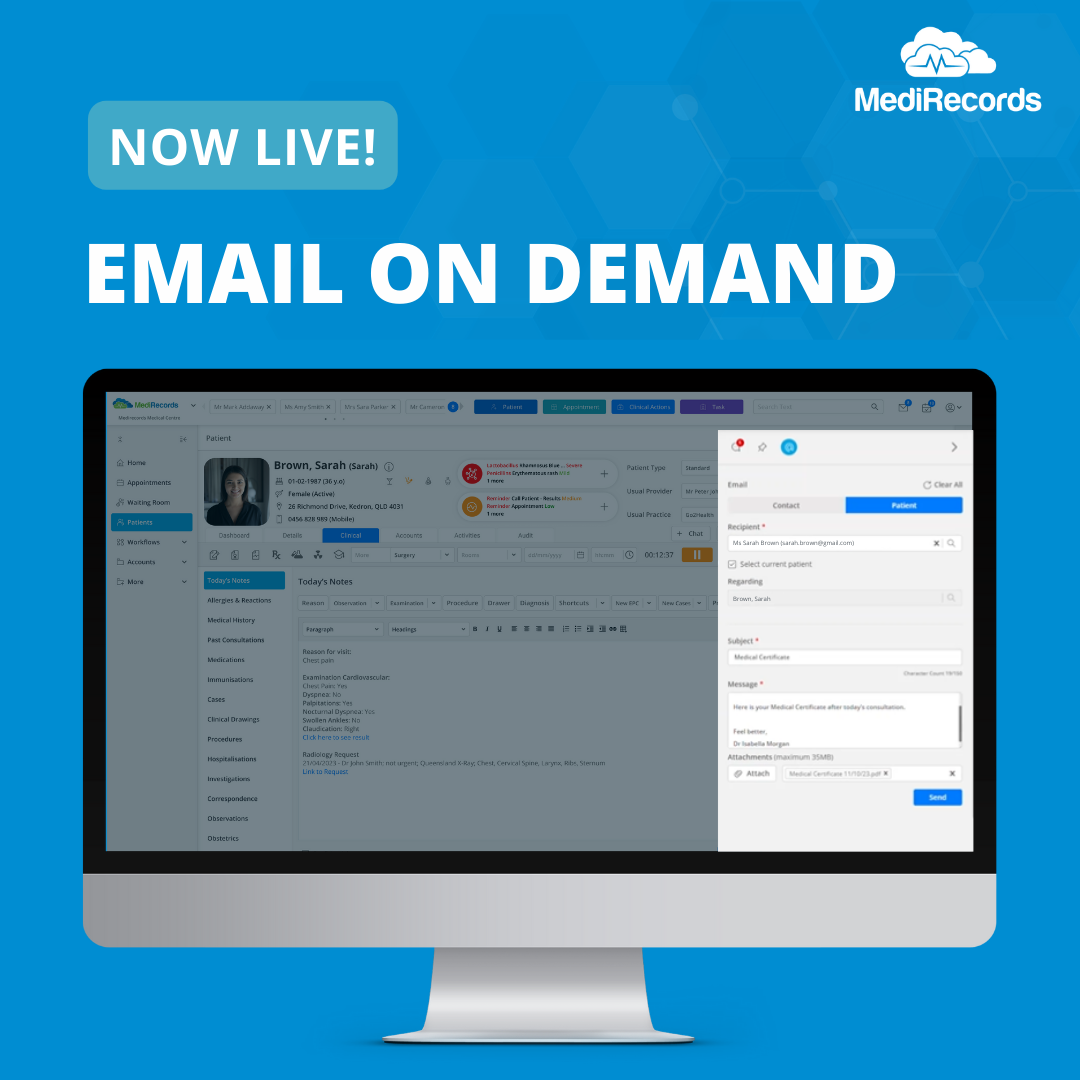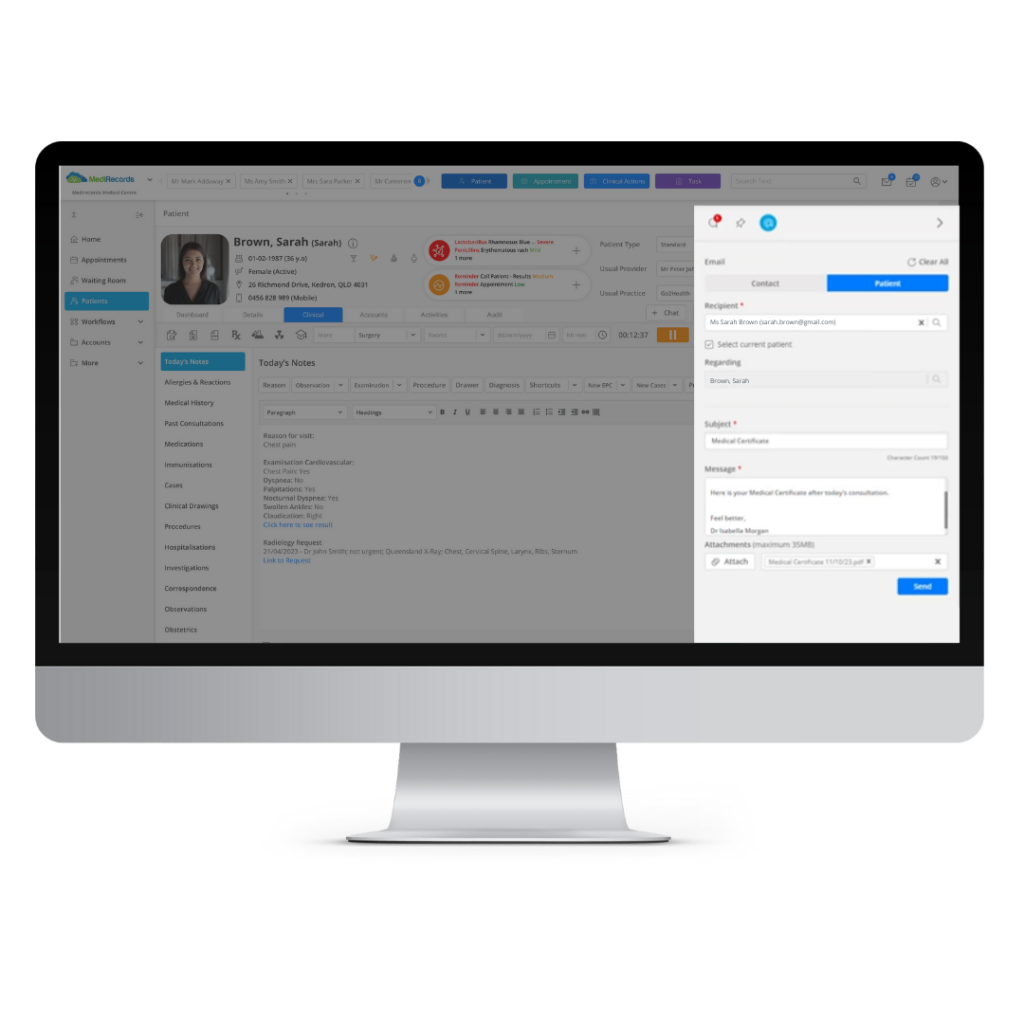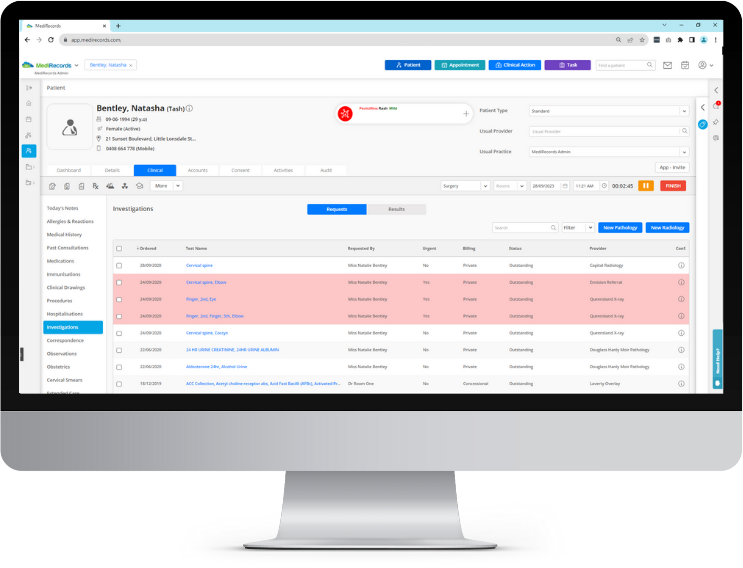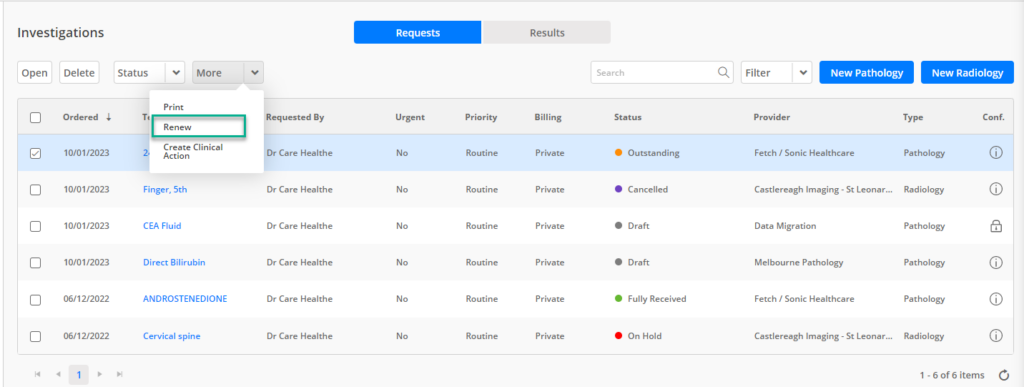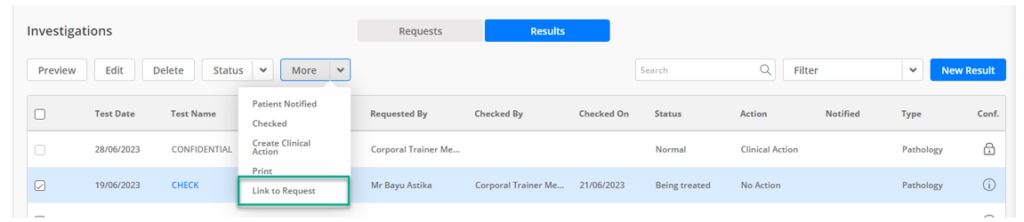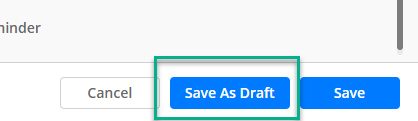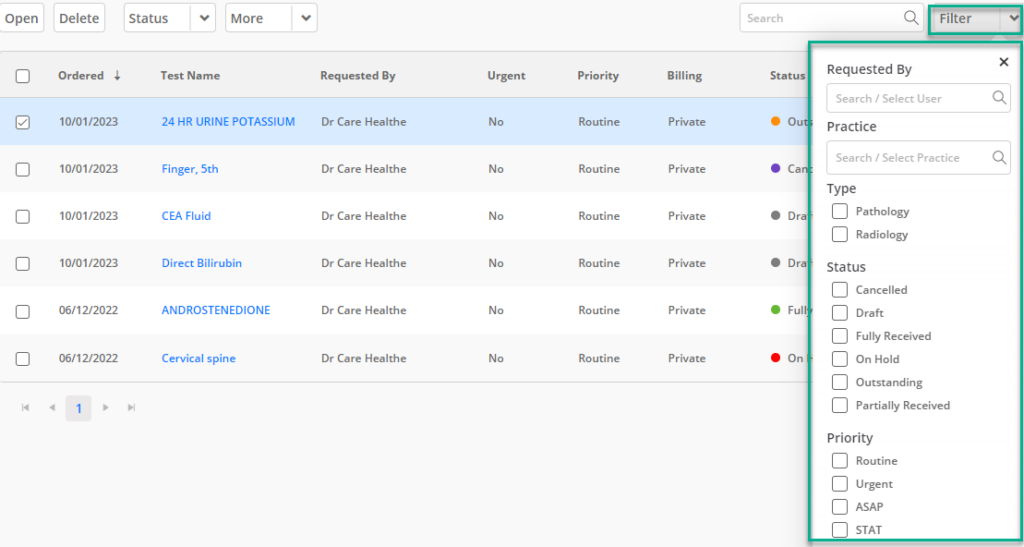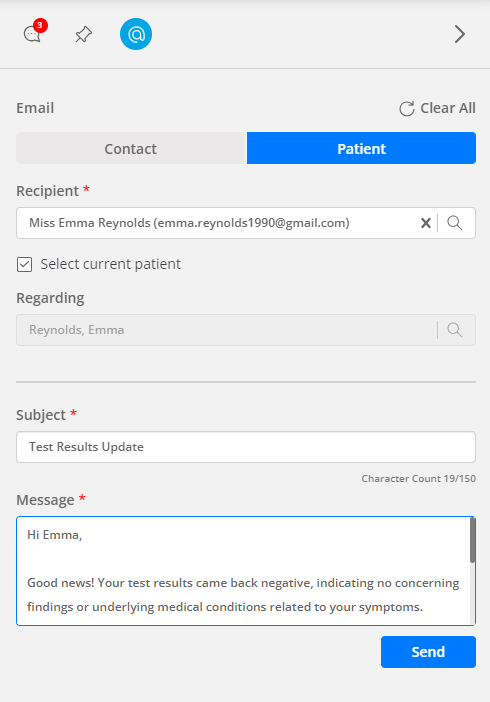Prescribe menu labelling update | The prescribing drop-down menu options are being renamed to provide clearer, more intuitive labels, ensuring prescribers can easily understand their actions. There are no functional changes, just improved labels for ease of use: - E-Prescribe → Save Draft (eRx)
- E-Prescribe and Print → ePrescribe
- Prescribe → Save Draft (Paper)
- Prescribe & Print → Prescribe (Paper)
- Prescribe and New → Save and New (Paper)
This update aims to enhance user experience by offering more transparent and descriptive button labels. | All customers (Standard and Premium) | Release Completed |
Enhanced dose list & search function | The Dose menu in the prescribing window will soon include additional options and a search feature. This update will support prescribers, particularly in medicinal cannabis clinics, by offering more accurate dose choices, such as 0.5ml or 1 puff, and saving time when creating prescriptions. The new search functionality allows providers to quickly find the doses they need and easily save them to their Favourites, eliminating the need to manually enter doses for each prescription. | All customers (Standard and Premium) | Release Completed |
New medicinal cannabis forms in Drug Recipes | The Drug Recipe form list will soon be expanded to include Dried Herb, Dried Flower, and Cartridge options. This update will provide medicinal cannabis clinics and prescribers greater flexibility, allowing them to describe medications more accurately and streamline the prescription process. | All customers (Standard and Premium) | Release Completed |
PBS/RPBS filter enhancement | Easily filter out non-PBS/RPBS medications to streamline prescribing for patients eligible for reduced pharmacy costs. The filter can be applied across drug searches, Drug Recipes, Drug Classes, and Favourites, ensuring you only see PBS/RPBS-listed medications, saving time and improving prescribing accuracy. Ideal for providers who prescribe predominantly from the PBS/RPBS list, such as GPs who bulk bill. | All customers (Standard and Premium) | Release Completed |
Enhanced medication view: Added Prescribed As, Days Between Repeats and Annotations | The Expanded Medication View will soon include Prescribed As, Days Between Repeats, and Annotations, allowing prescribers to easily review key prescription details and how medications were prescribed, all within the Medications grid. | All customers (Standard and Premium) | Release Completed |
Extended Prescription Preview Area | The Prescription Preview display area will be expanded and headers added, enabling users to easily view prescription information from any page in the prescribing workflow, at any time. | All customers (Standard and Premium) | Release Completed |
AIR Claim Status & Failure Messages in Immunisation Grid | AIR Claim Status and Failure Messages will be added to the patient’s Immunisation Grid, allowing users to quickly view the status of outstanding claims or check if an immunisation has been successfully claimed, all within the patient context. This update will help streamline the process of managing immunisation claims. | All customers (Standard and Premium) | Release Completed |
Admission Notes Custom View | The Admission Notes Custom View allows users to personalise their experience by choosing between the existing summary view (the new default option) or a new detailed preview option. This enhancement eliminates the need to open each individual note, enabling users to quickly navigate through patient notes. By saving time and reducing clicks, this feature streamlines the workflow and improves overall efficiency. | Admissions Customers (Premium) | Release Completed |
Enhanced Route List & search function in Drug Recipes | The Drug Recipe Route list now aligns with Medications for improved accuracy in electronic prescribing, with a new search function to streamline recipe creation. | All customers (Standard and Premium) | Release Completed |
New Clinical Templates | Discover a comprehensive suite of new clinical templates designed to enhance assessments, streamline care delivery, and support informed decision-making. These include: - Observations: Range of Motion (ROM) Upper Limb, Range of Motion (ROM) Lower Limb, Audiogram
- Examinations: Absolute Cardiovascular Risk Assessment (CVD), Pain Scale Assessment, Glasgow Coma Score/Scale, Eye-Enhanced, Anthropometry, Sharpened Romberg, Neurovascular
- Health Assessments: Alcohol Use Disorders Identification (AUDIT), Post-traumatic Stress Disorder Checklist (PCL-5)
| All customers (Standard and Premium) | Release Completed |
Enhanced Centralised Billing for multi-location practices | MediRecords recently introduced Centralised Billing, enabling users to easily create and manage multiple practices within a single MediRecords customer account. This feature simplifies payment management for organisations with multiple locations. In our upcoming release, you’ll be able to select the desired practice directly from the Invoices, Quotes, Adjustment, and Payment screens. This update will save you time, reduce clicks, and create a more efficient billing process.
For instructions on how to enable Centralised Billing, visit our Knowledge Base article here. | All customers (Standard and Premium) | Release Completed |
Invoice Notes enhancement | Invoice Notes will soon be updated regardless of the invoice status. Previously, the Notes field was disabled once the invoice transitioned away from 'On Hold,' preventing users from capturing important updates like payment delays or awaiting cheque details. With this enhancement, users can maintain a running commentary and add any relevant information about the invoice at any stage, ensuring full visibility and better tracking throughout the payment process. | All customers (Standard and Premium) | Release Completed
|
New Account Notes feature | A new feature for adding, updating, and managing account-related notes will soon be available in the billing section of the Accounts Tab. With the upcoming Notes feature directly in the Accounts tab, you’ll be able to capture and access account-specific notes without leaving the billing area. This update will streamline your workflow, keep patient records organised, and ensure important account details are always easily accessible. | All customers (Standard and Premium) | Release Completed |
Credit information added to Invoice | The credit and balance due information will be added directly to the invoice, providing increased visibility of the patient’s account. This enhancement streamlines billing by making it easier to track payments and balances when billing from an appointment or the Waiting Room. | All customers (Standard and Premium) | Release Completed |
Ability to send an email to multiple recipients | The new multi-recipient email sending feature will allow users to send emails to multiple recipients simultaneously using the ‘Copies To’ field in Email on Demand. The enhanced ‘Recipient’ field under the Contact tab will also support multiple contacts, ensuring secure and efficient communication. This update streamlines workflows, reduces manual effort, and strengthens audit capabilities. | All customers (Standard and Premium) | Release Completed |
New Patient Header Expand/Collapse feature | A new Collapse/Expand Header feature will soon be introduced in the Patient Header Section, allowing users to manage screen space efficiently. With clearly visible buttons, users can toggle between a full or condensed view, improving navigation and maximising vertical viewing for Patient Records. | All customers (Standard and Premium) | Release Completed |
New Customisable Patient Header Widget | The new Customise Patient Header Widget feature will soon allow users to tailor the Patient Header to their unique preferences. With the “Customise Patient Header” toggle, users can personalise the widget and adjust header settings to display the most relevant information. Practices can enable this feature by contacting their Customer Success Manager. Once enabled, users can access the 'Customise Patient Header Widget' in the top right-hand corner of the Patient Header and select up to eight Patient Indicators for a more streamlined and personalised view. | All customers (Standard and Premium) | Release Completed |