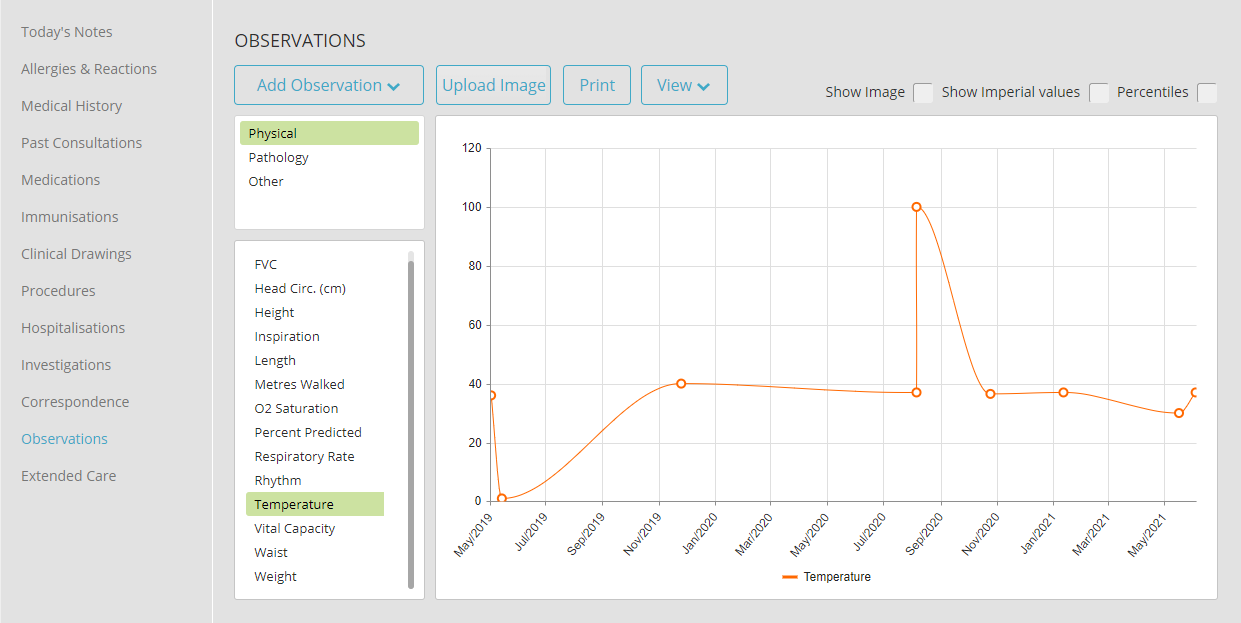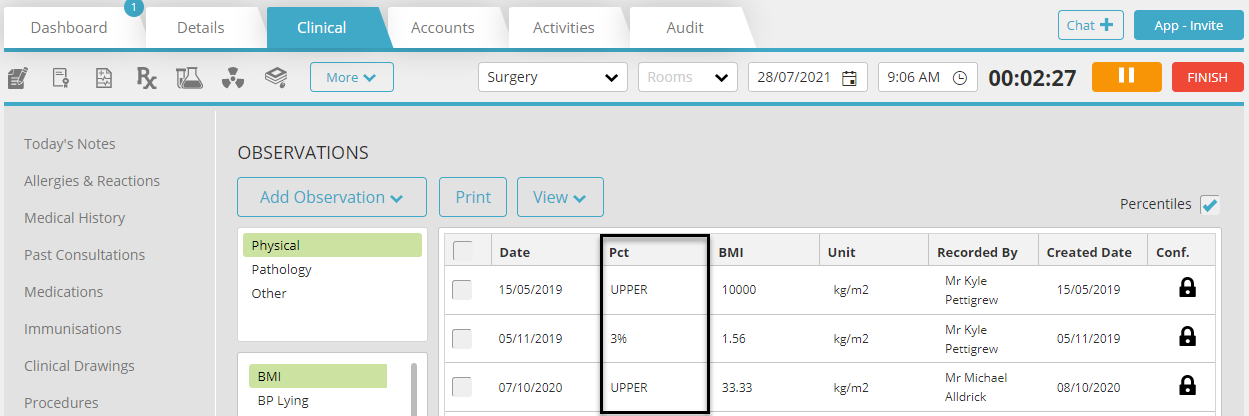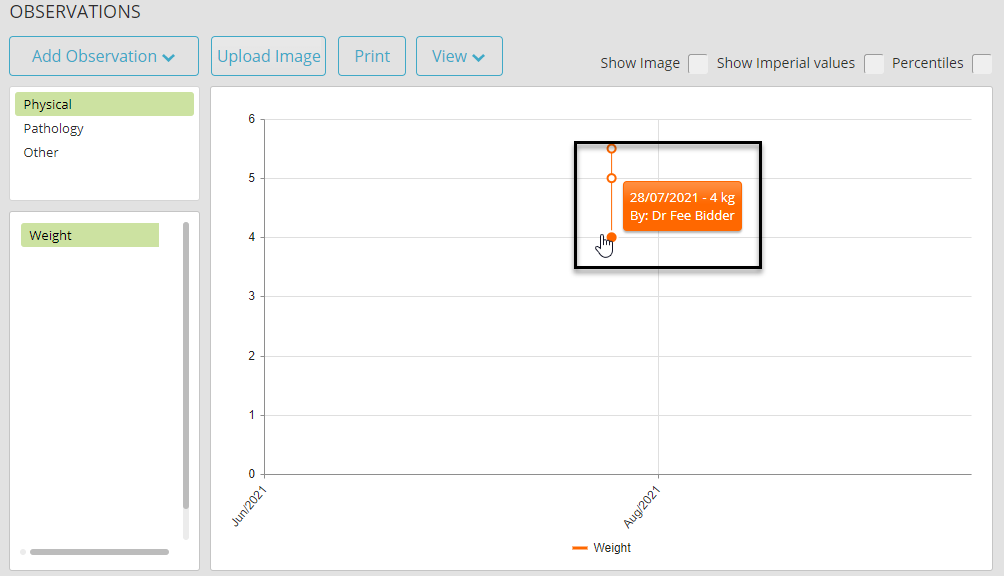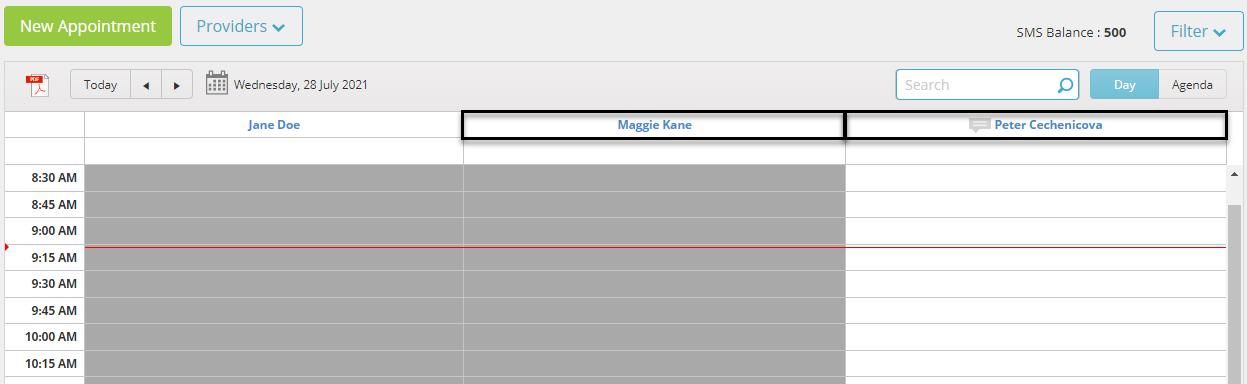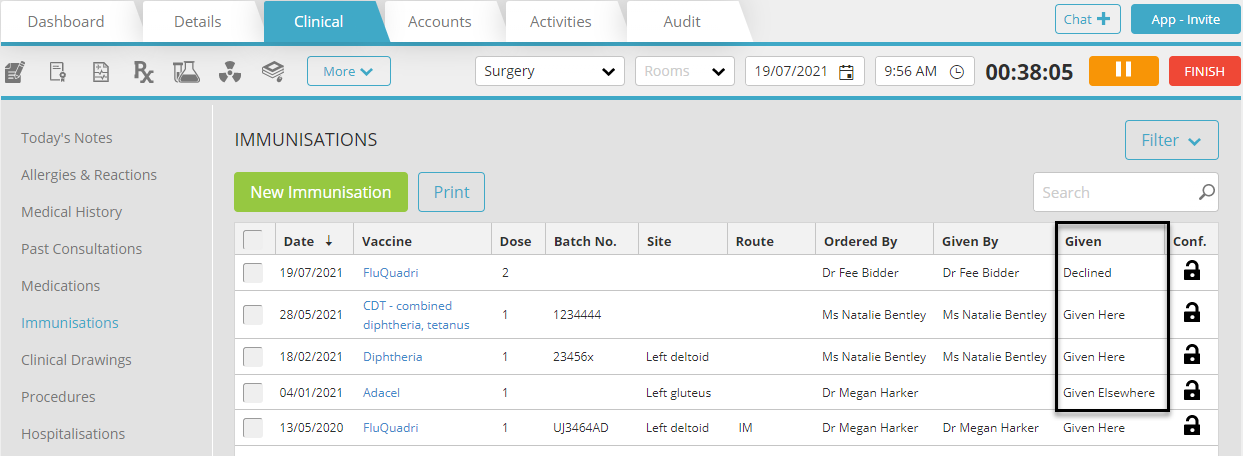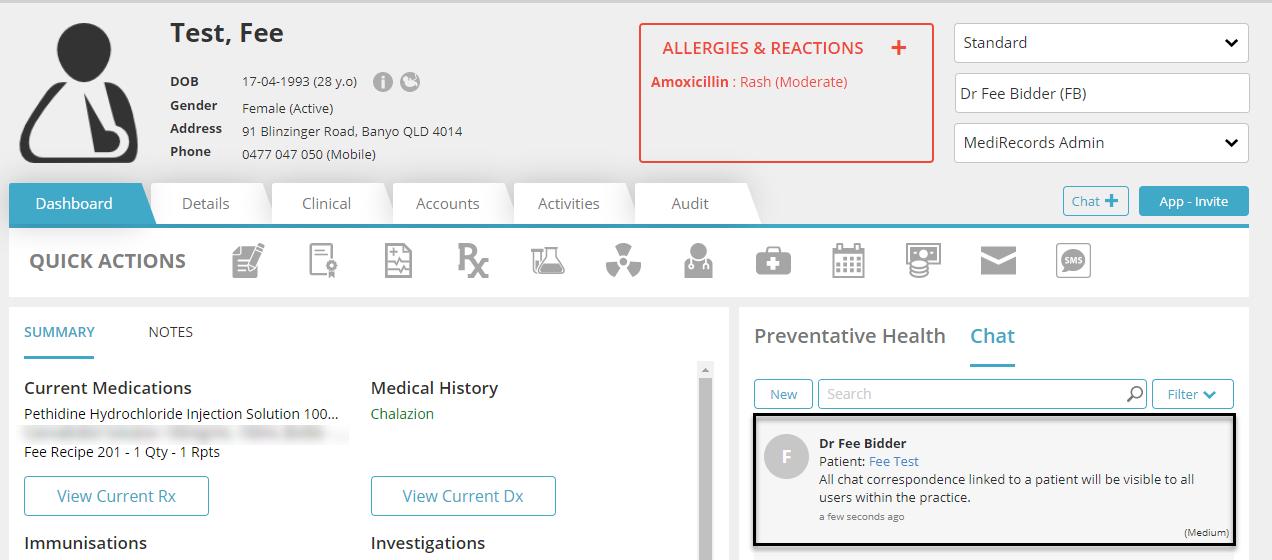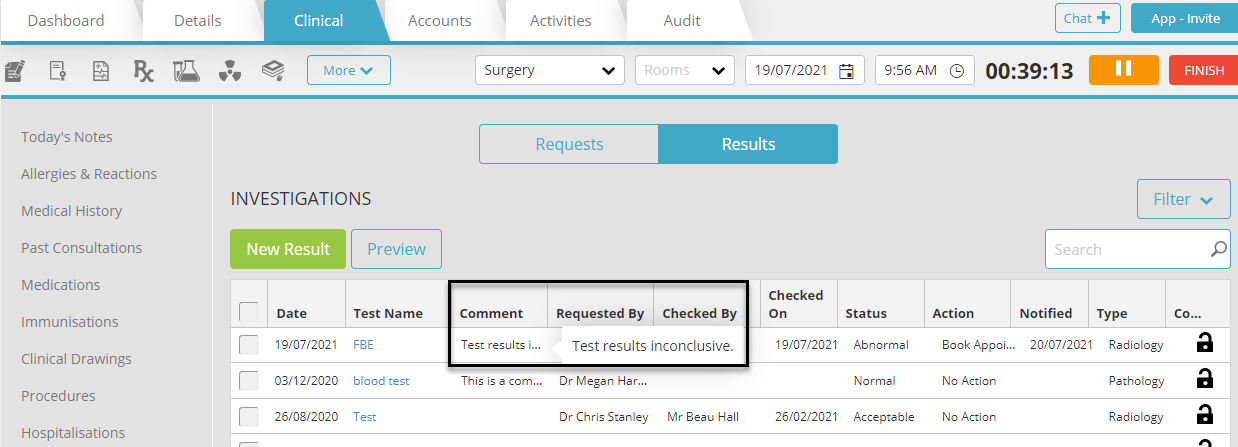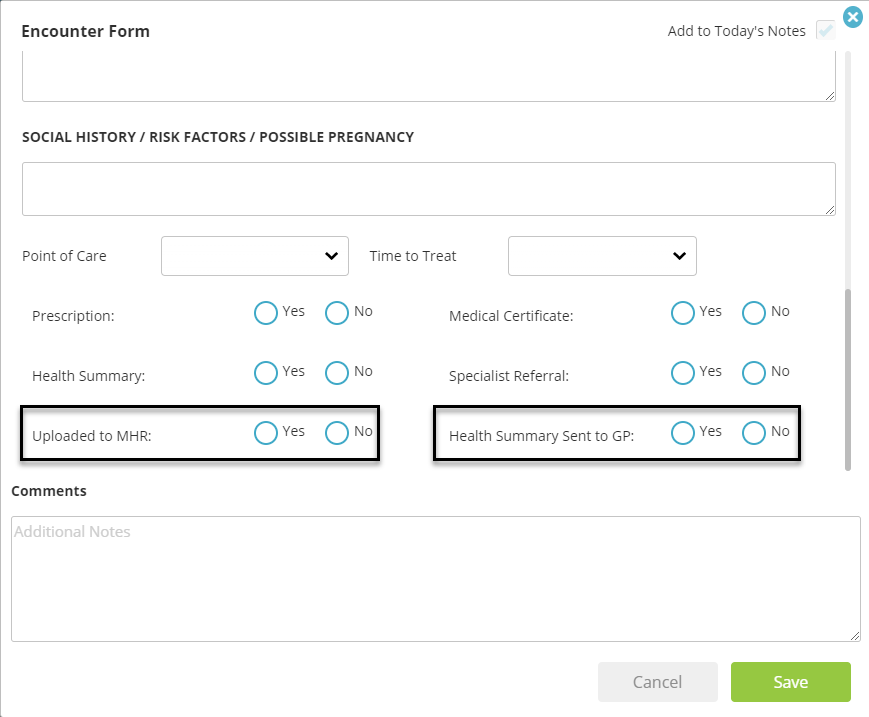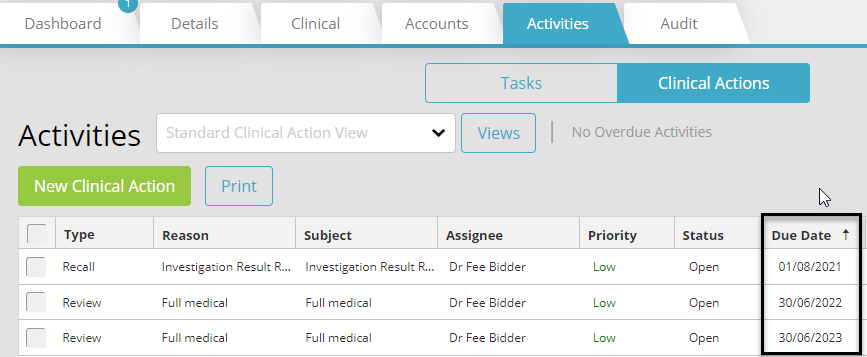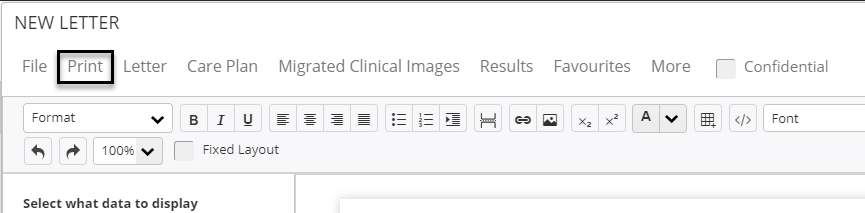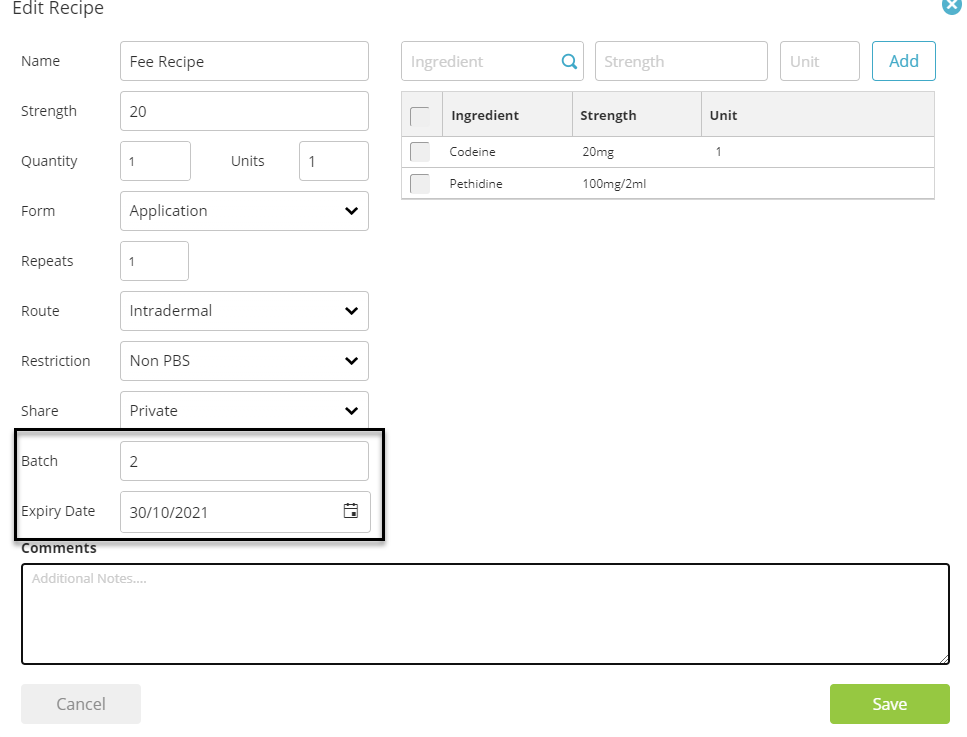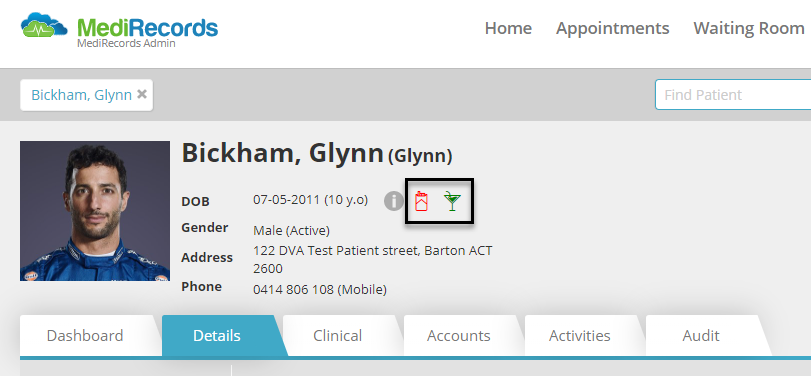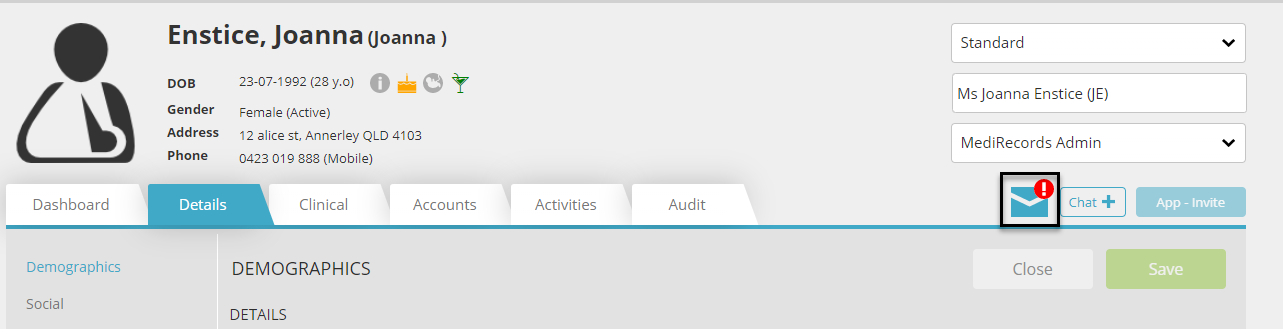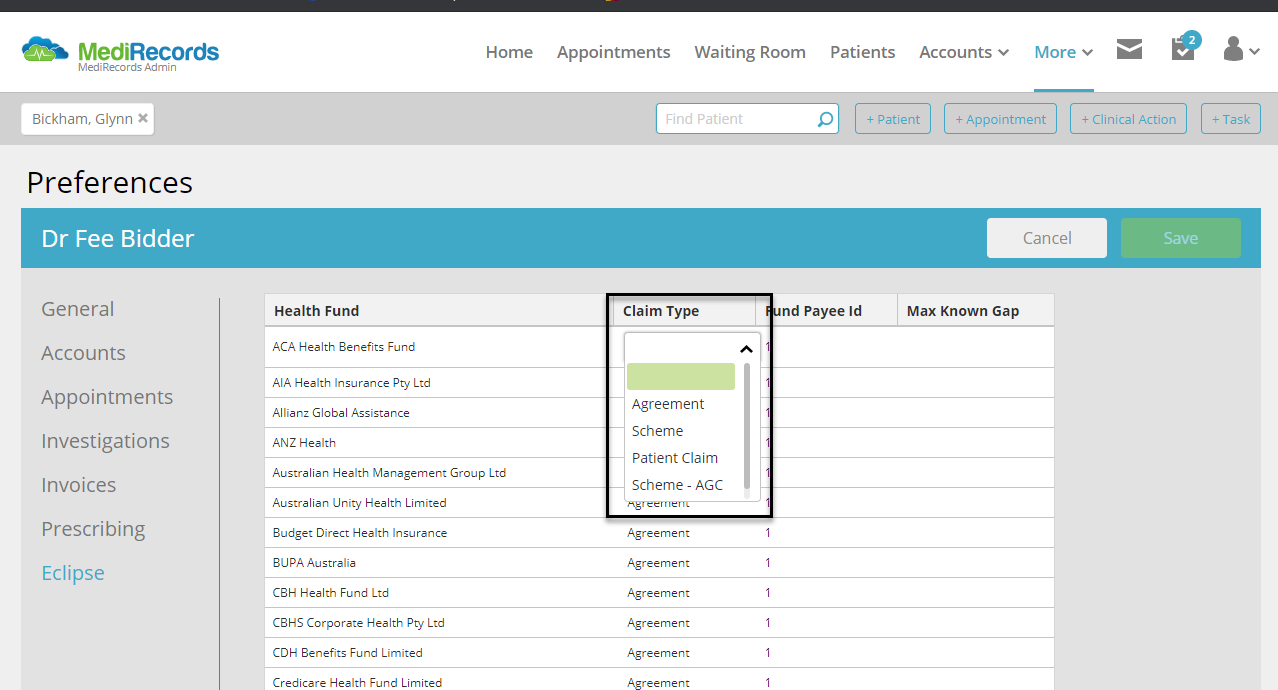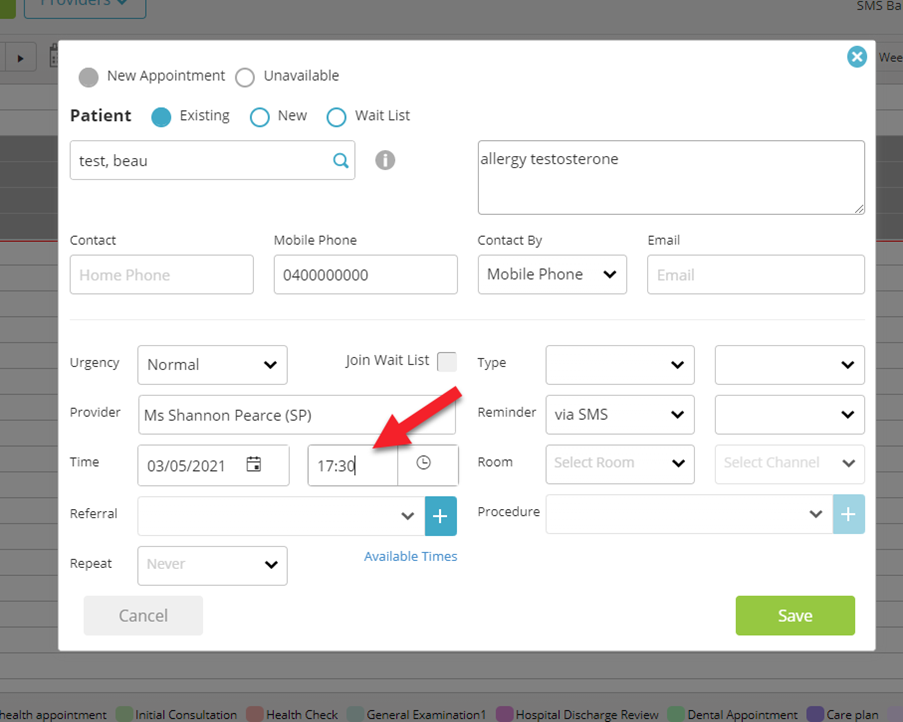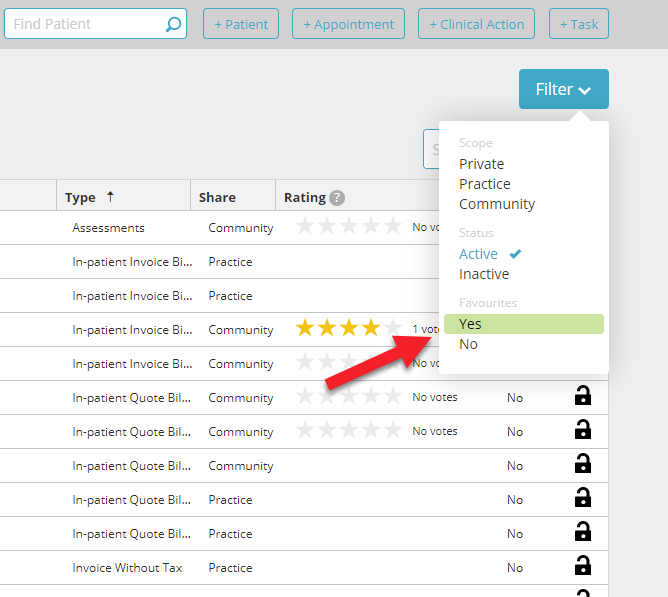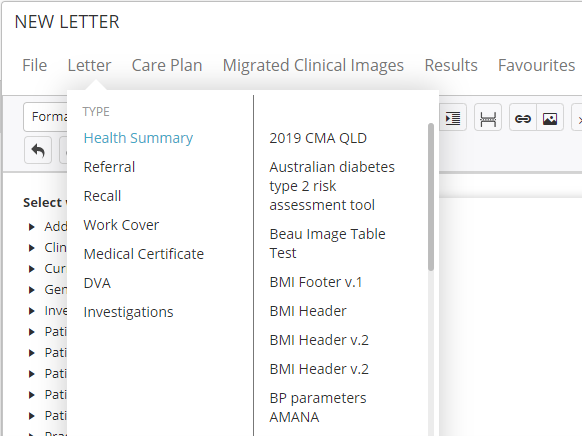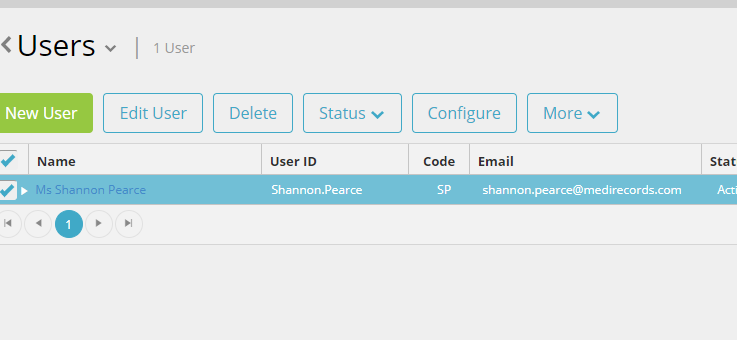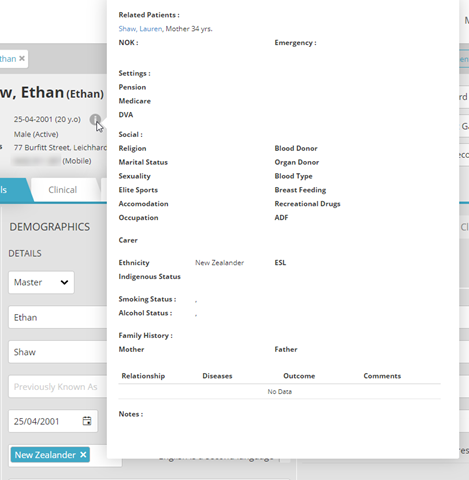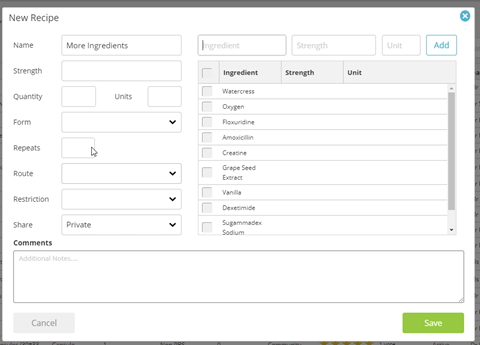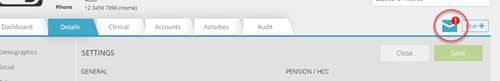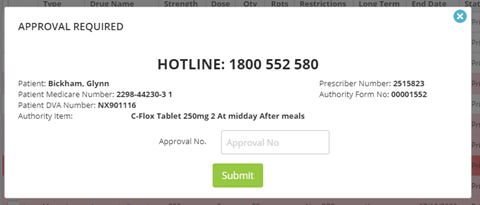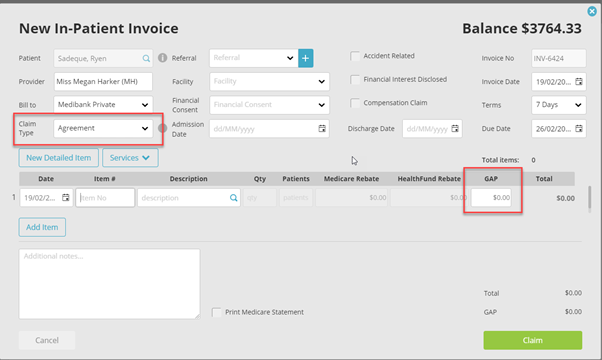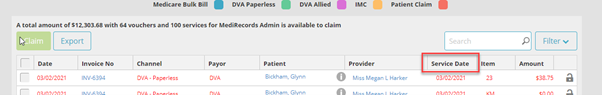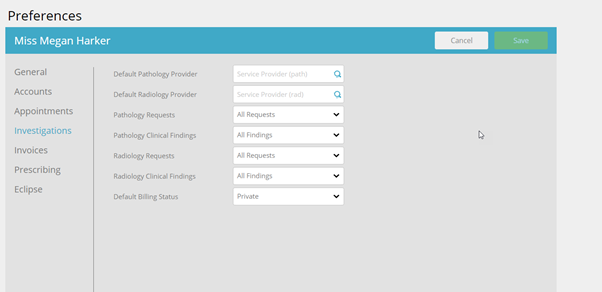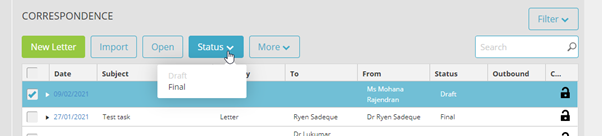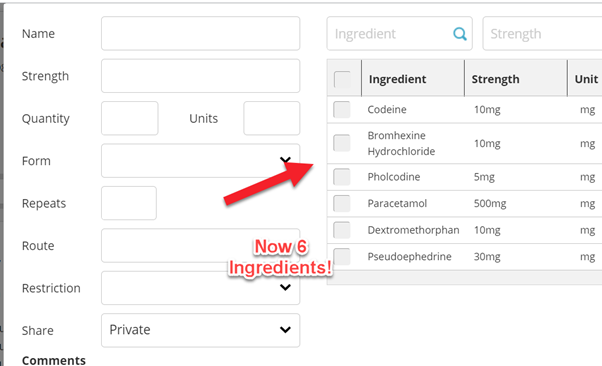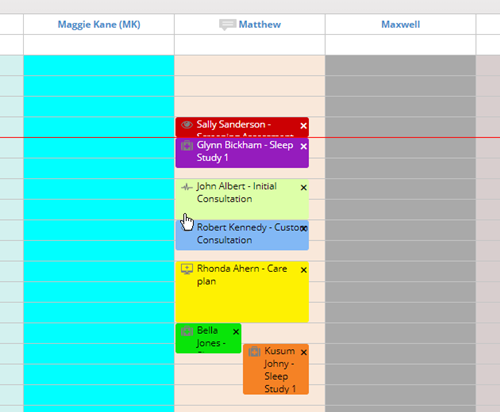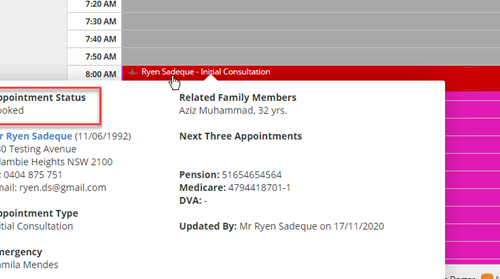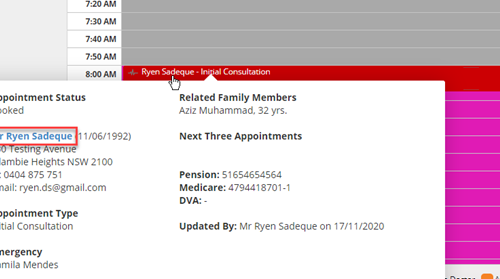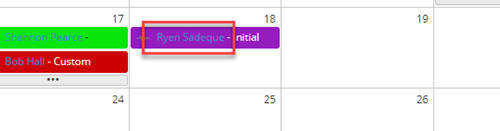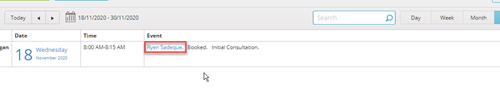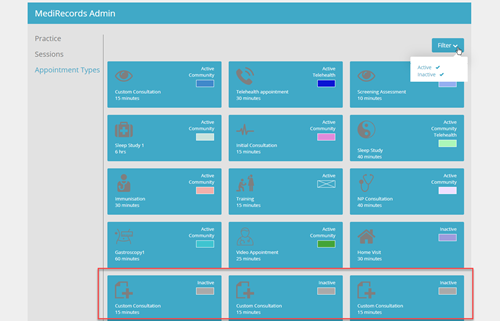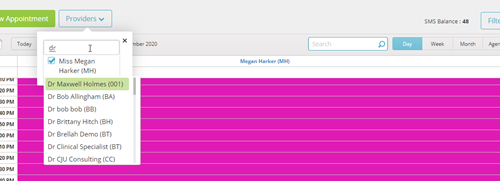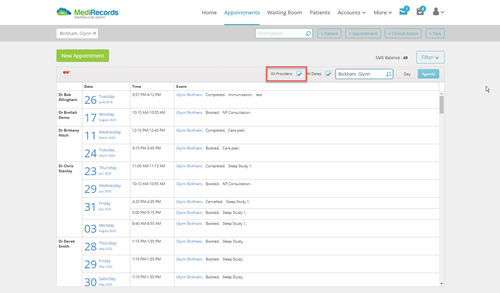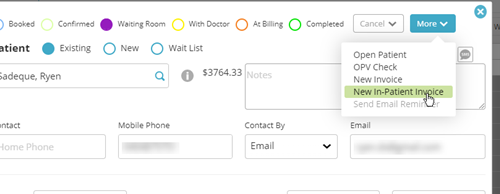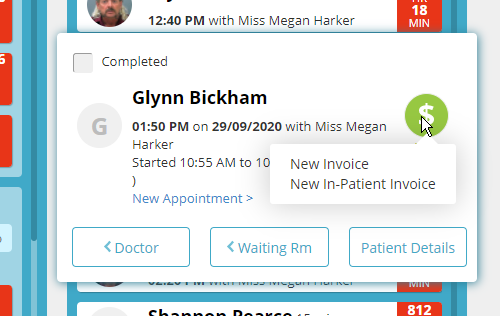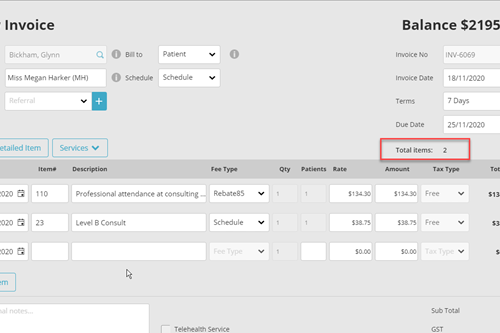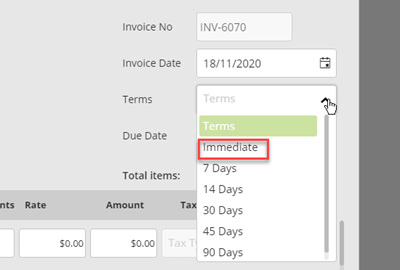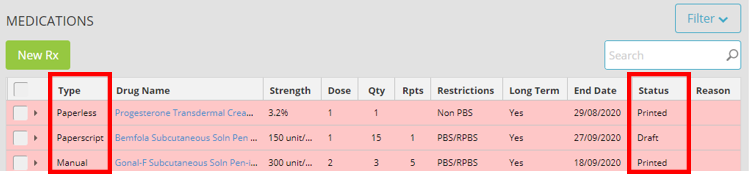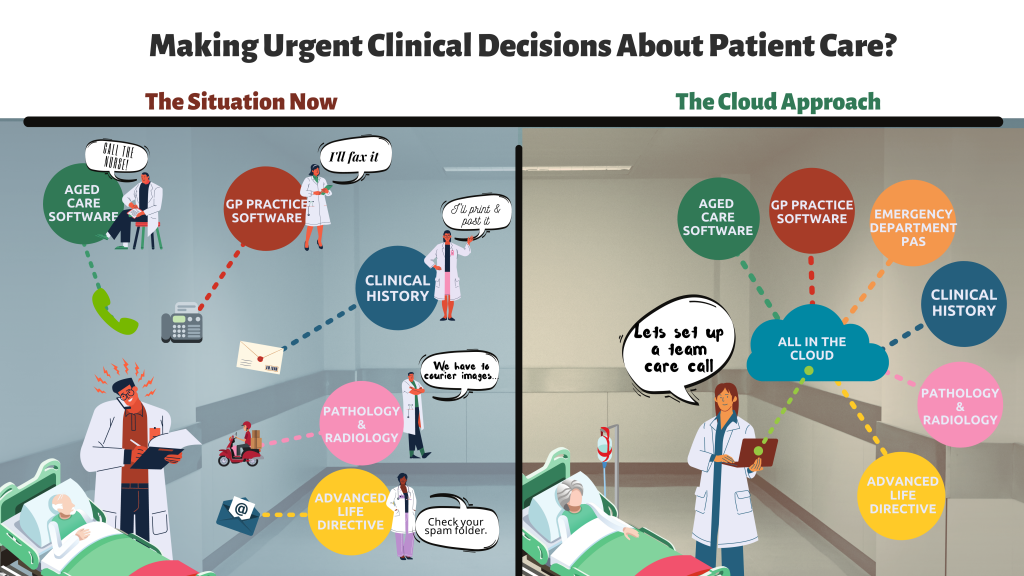August 3, 2021
MediRecords Product Update: August 2021


Fee Bidder, Junior Product Owner
See what we’ve been working on and released over the last month...
We are excited to announce the recent changes and updates we have released into the Medirecords product. Below you will find a summary of each of the changes we have made.
Increased File Size Upload Limit
The file size limit has been increased across MediRecords, to allow you to upload larger file sizes. This change affects the following areas within MediRecords:
- Clinical Drawings (Patient Clinical & Resources)
- Patient Clinical – New Correspondence In
- Patient Clinical – Correspondence Out (imported documents)
- Secure Messaging Inbox
- Secure Messaging Outbox
- Investigation Results
- Bulk Scan Upload
- Referrals
Provider Number Added to Health Professionals Grid
You may now view the provider number for a contact from within the Health Professionals grid within Resources.
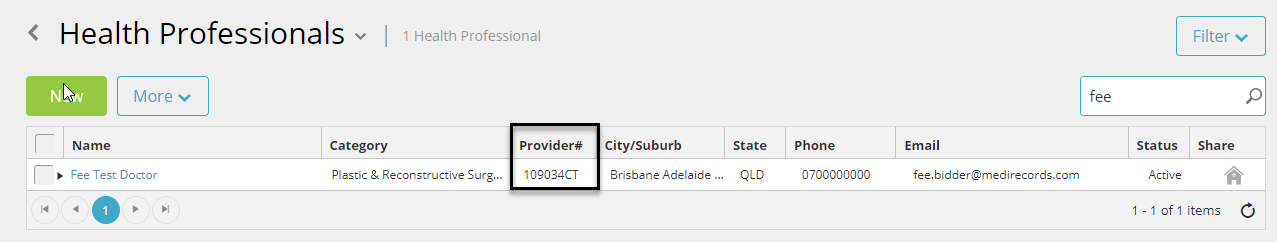
Interested Parties & Usual GP Mail Merge Fields Added
New mail merge fields have been added to the letter editor, so you may now import a patient’s Interested Parties and Usual GP directly from the patient’s record. These fields are found within the Patient table when editing a template or letter. When using these fields, the following will occur:
Interested Parties:
- The Provider’s name and Provider Number will be imported (if recorded against the Contact record).
- The Category of Referrer will display if the party were recorded in the Referral section in Patient Details.
- Any notes recorded for the Interested Parties will be displayed in the Details field.
Usual GP:
- The Interested Party marked as the patient’s Usual GP in their Interested Parties will be displayed.
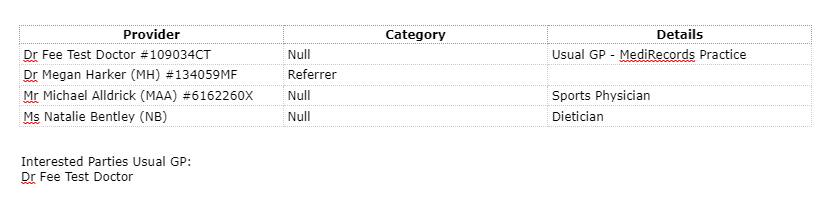
Search by Provider Number on Health Professionals Grid
You may now search by a provider by entering their provider number into the search bar available at the top of the Health Professionals grid. Results will be returned when you have entered a minimum of 3 characters from the beginning of the provider number.
Depression Anxiety Stress Scale (DASS21) EPC Template Added
The DASS21 form is now available as an EPC template within the consultation window. Answering the questions will provide a scoring for each category, and an overall scoring with appropriate diagnosis.
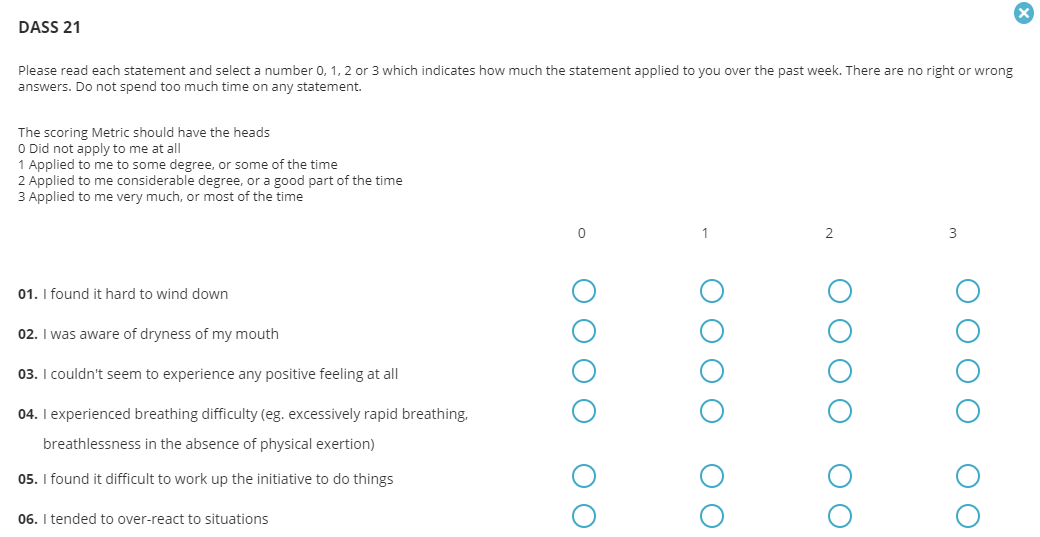
Chronological Appointment Agenda View
The Agenda view in Appointments will now display all appointments in chronological order, rather than grouping the appointments by provider. This improvement aims to improve the Agenda’s usefulness when looking to see the appointments booked for a certain patient, or provider.
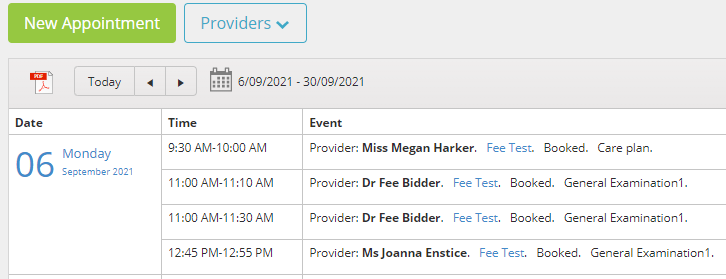
Stickiness Implemented in Contacts Area
When searching in the Health Professionals or Service Provider grids, you will no longer lose your search term after opening and closing a record. This assists with finding the correct contact record where a contact may have multiple records for different locations.
Stickiness in Filters Applied for Tasks/Activities
When applying filters within the Tasks/Activities window, you will now be able to apply separate filters for each patient.
These changes have come about from customers like you, who have given us their feedback. MediRecords is committed to continuous improvement to allow for ease of use of our product, so if you have any feedback, please let your account manager know!
See you next month for more exciting new features and functions within MediRecords.