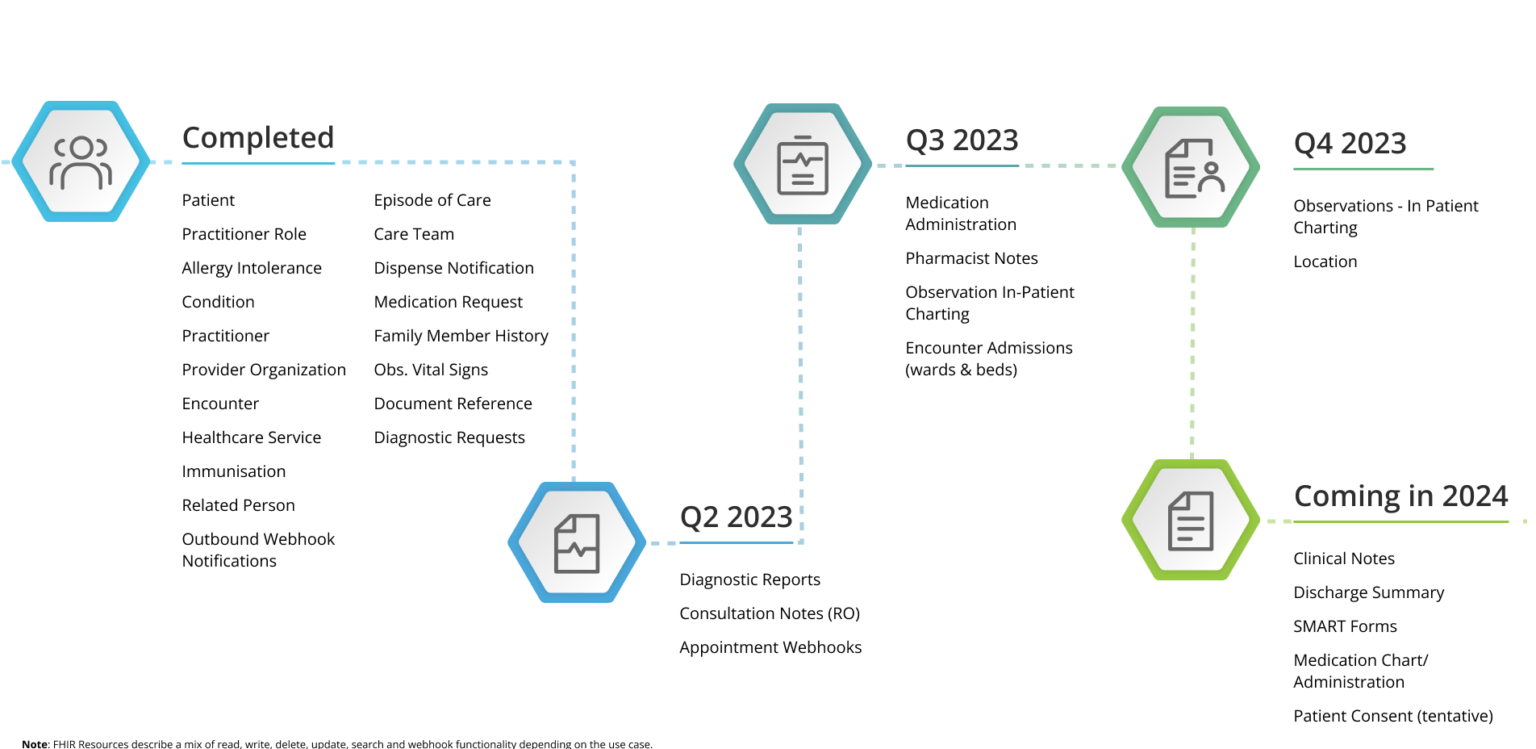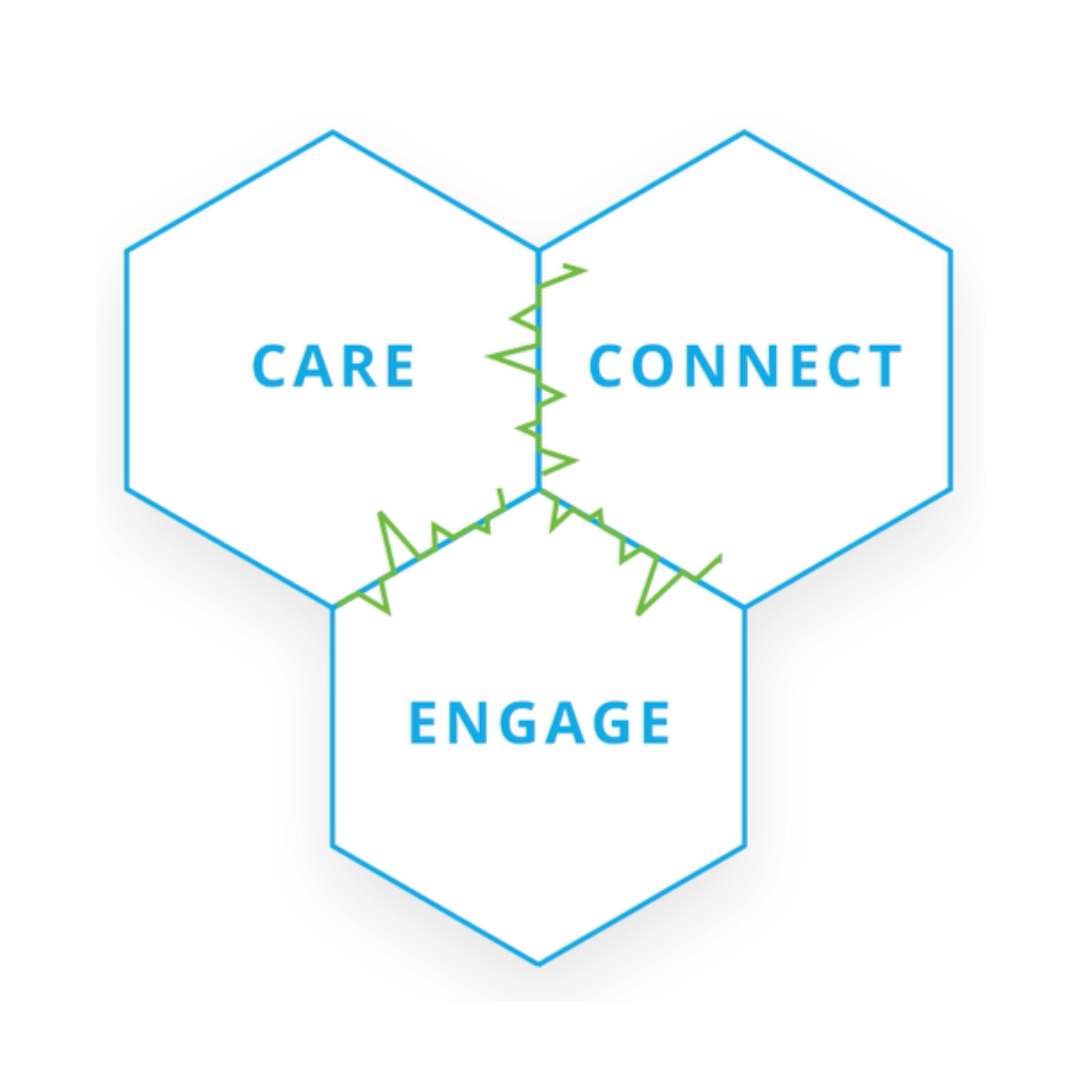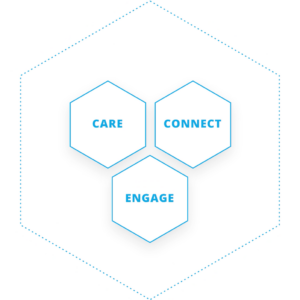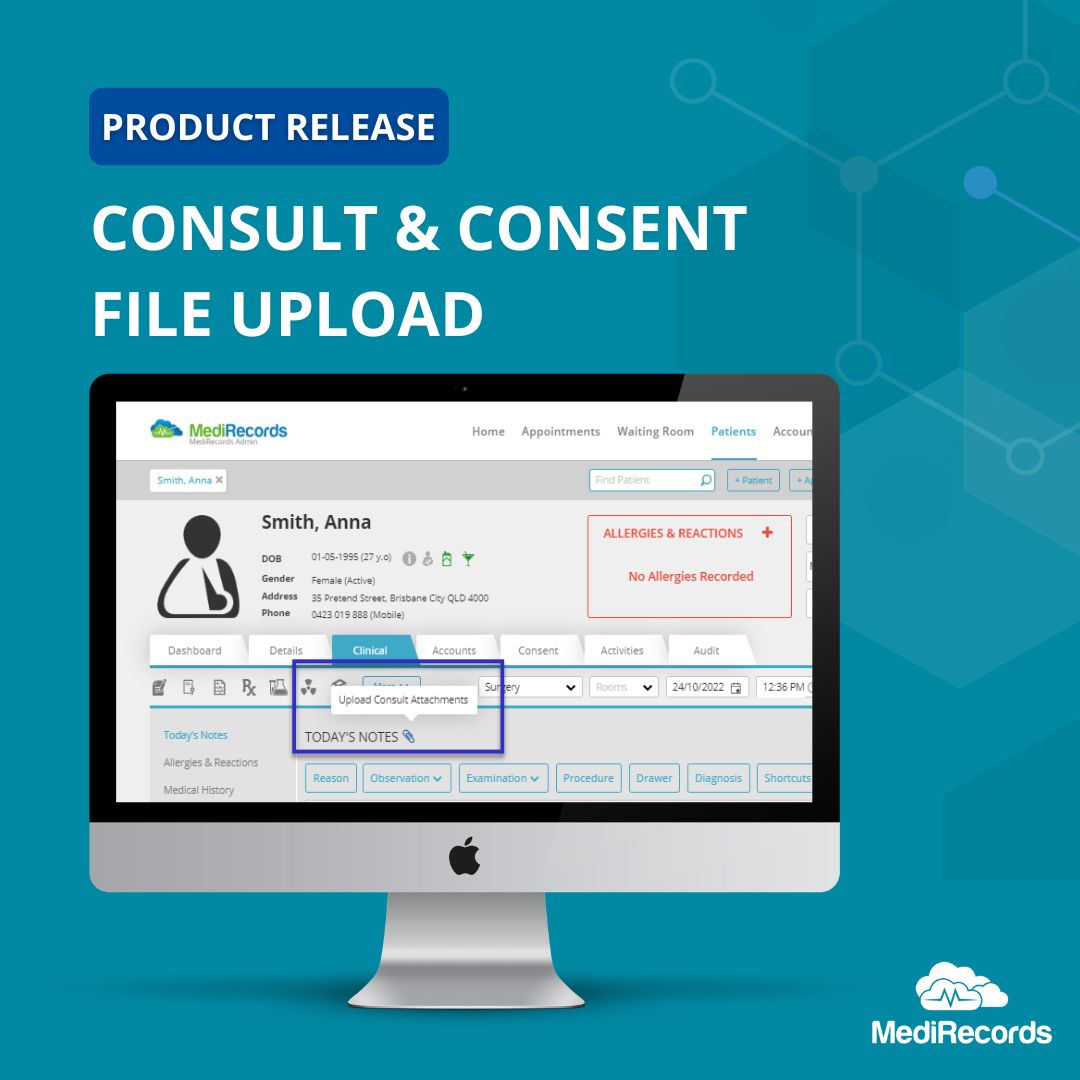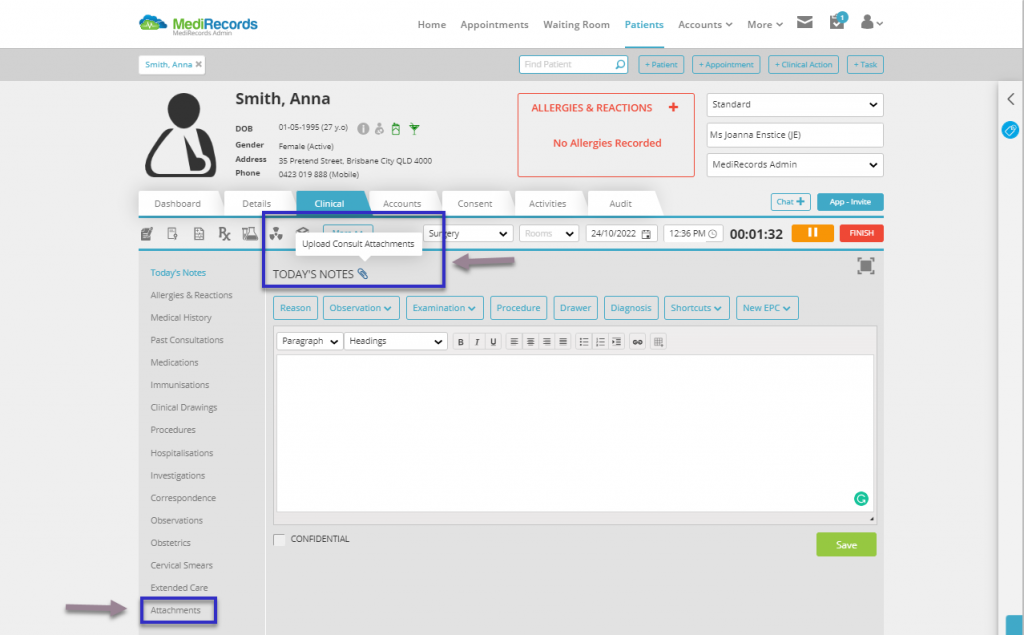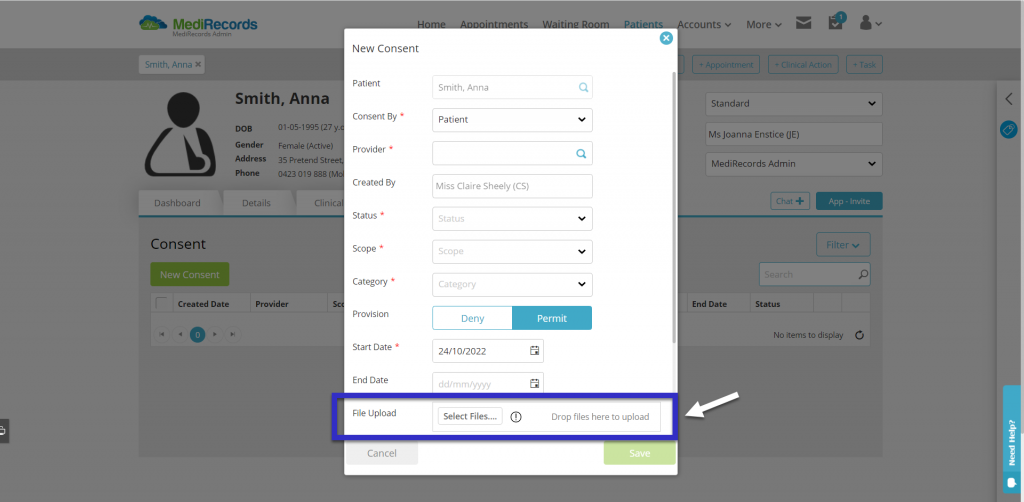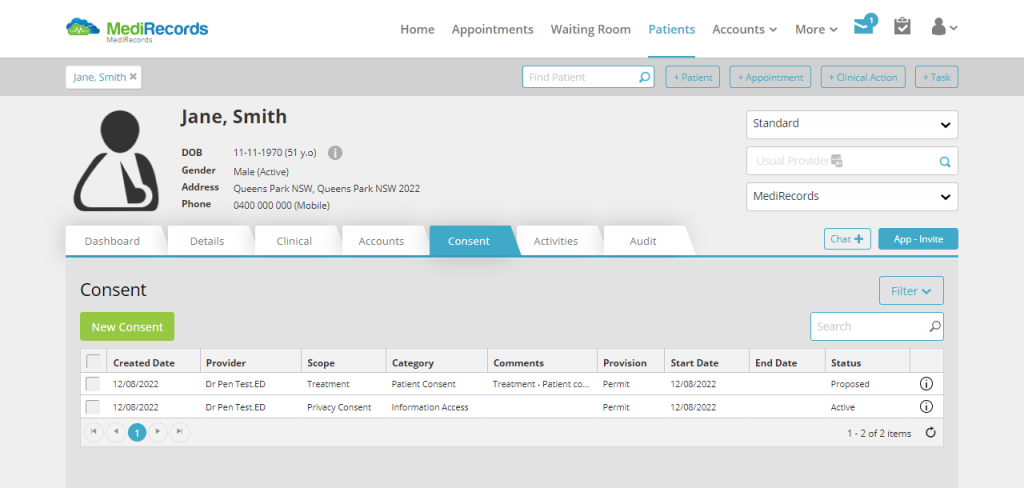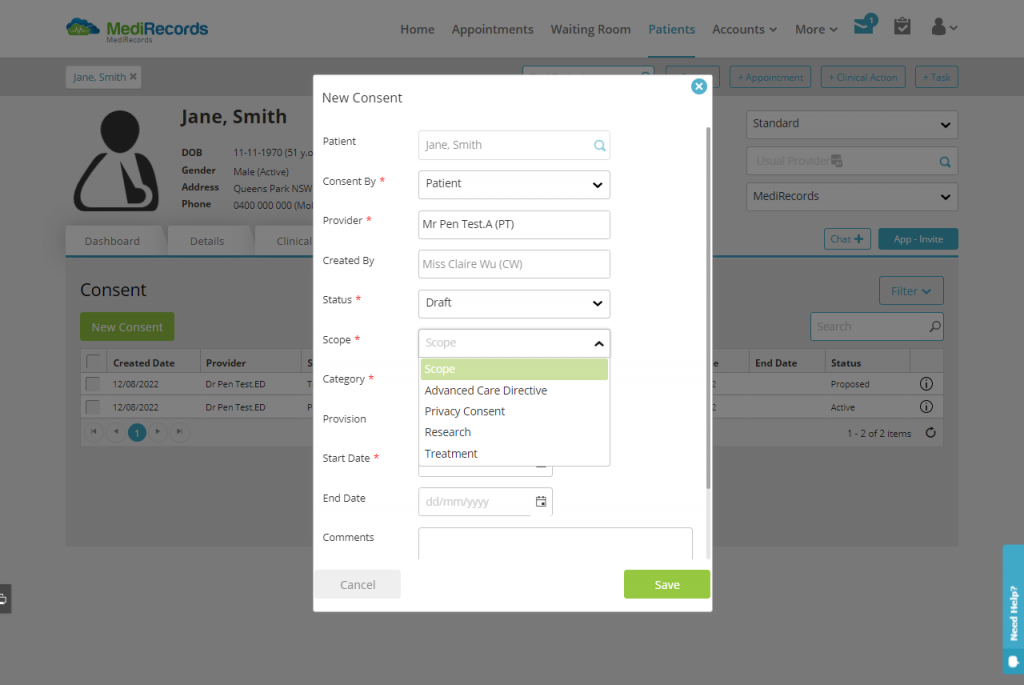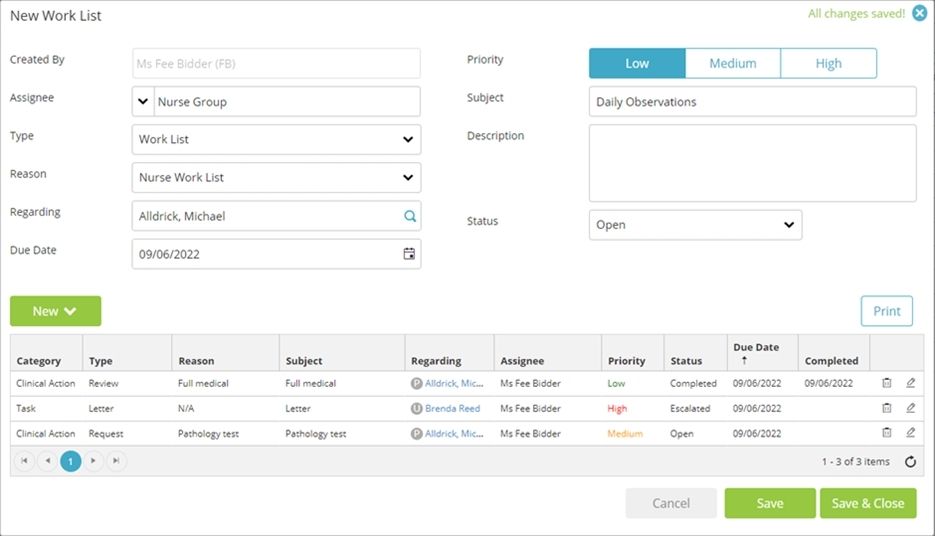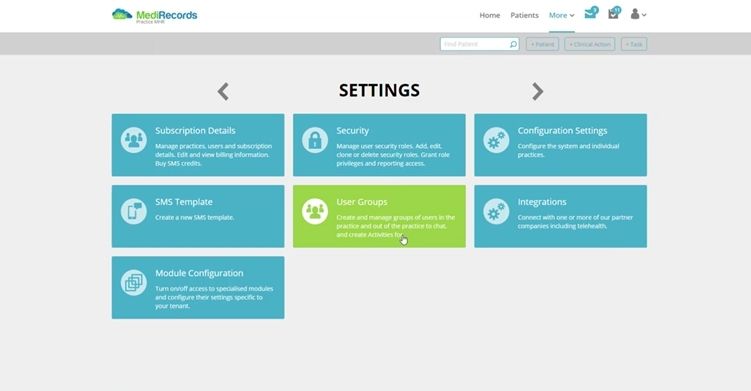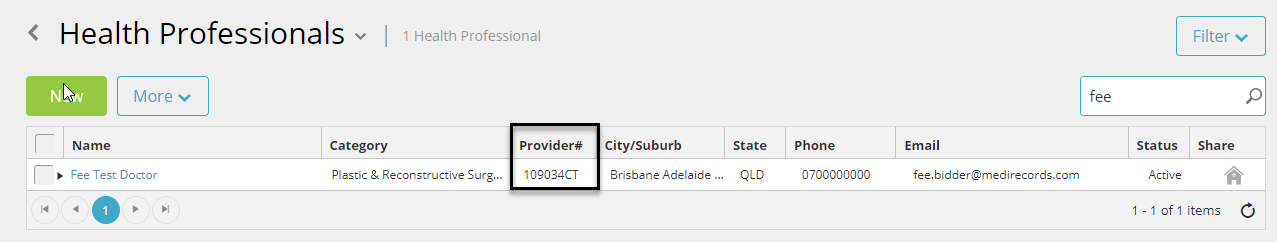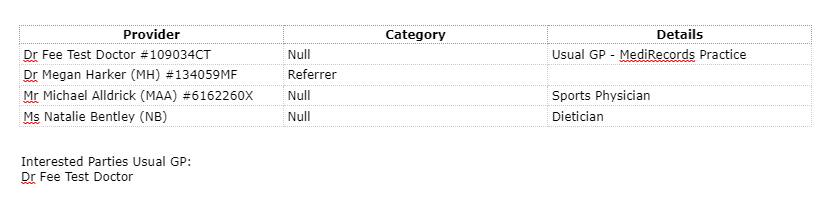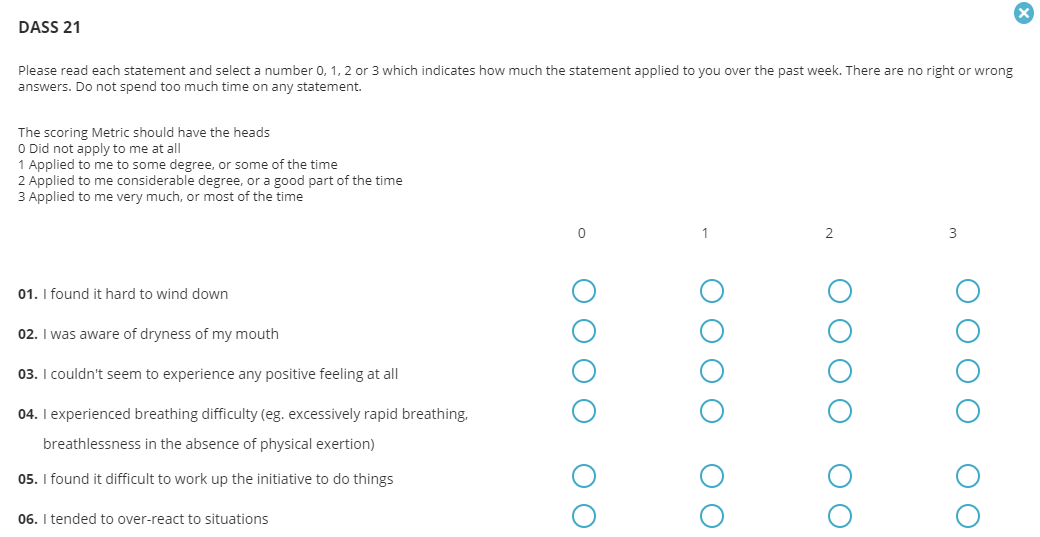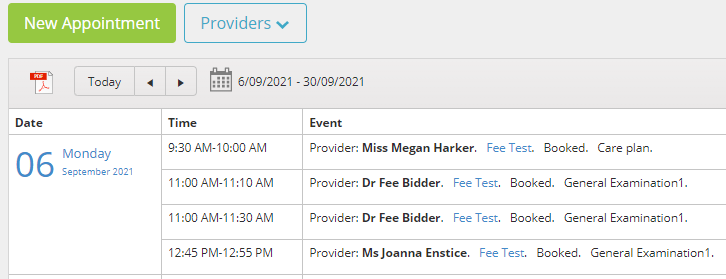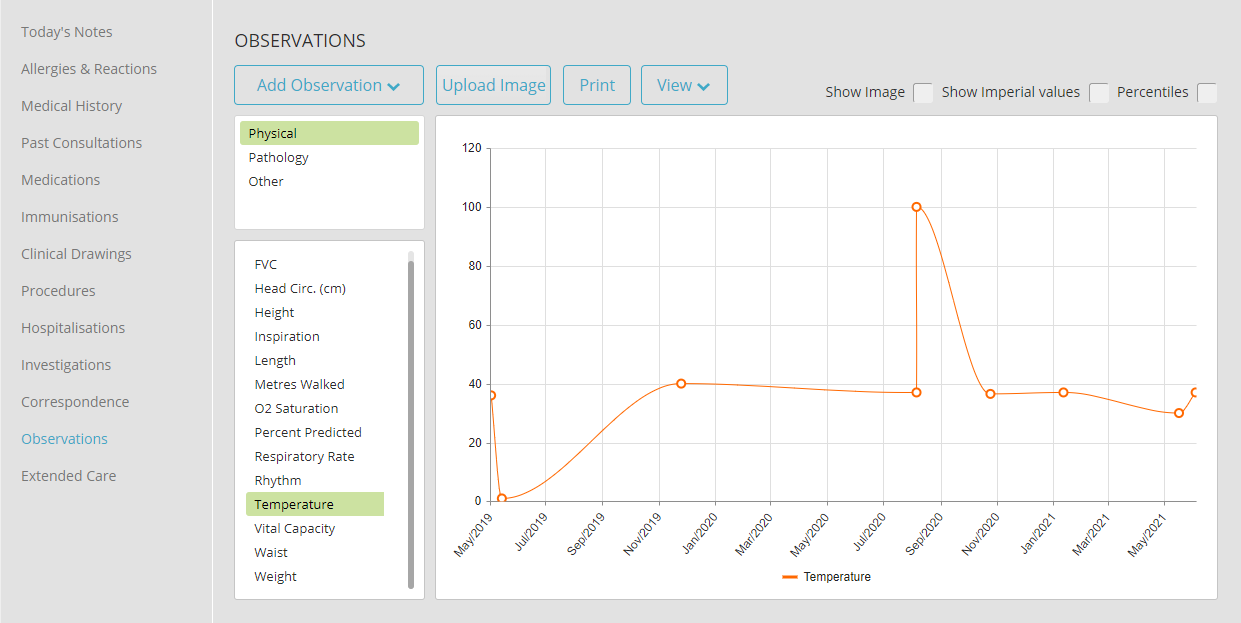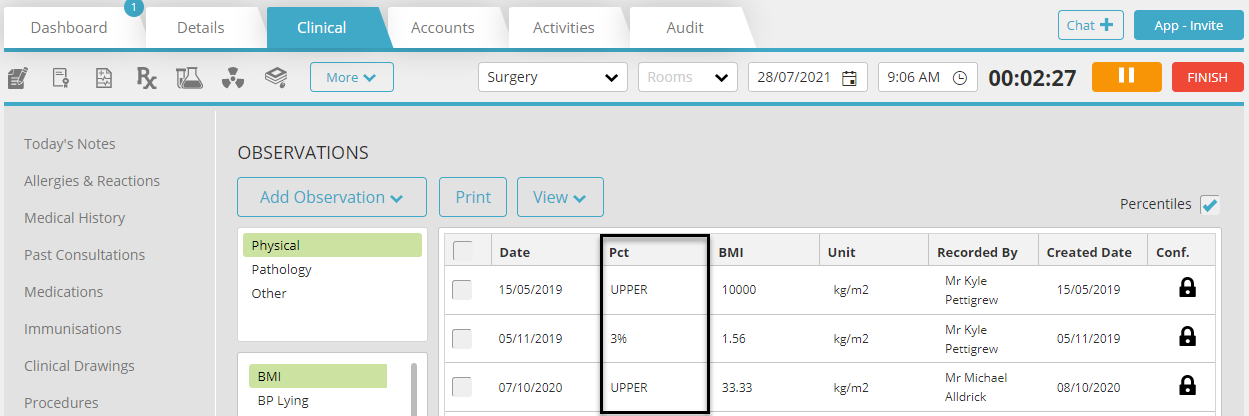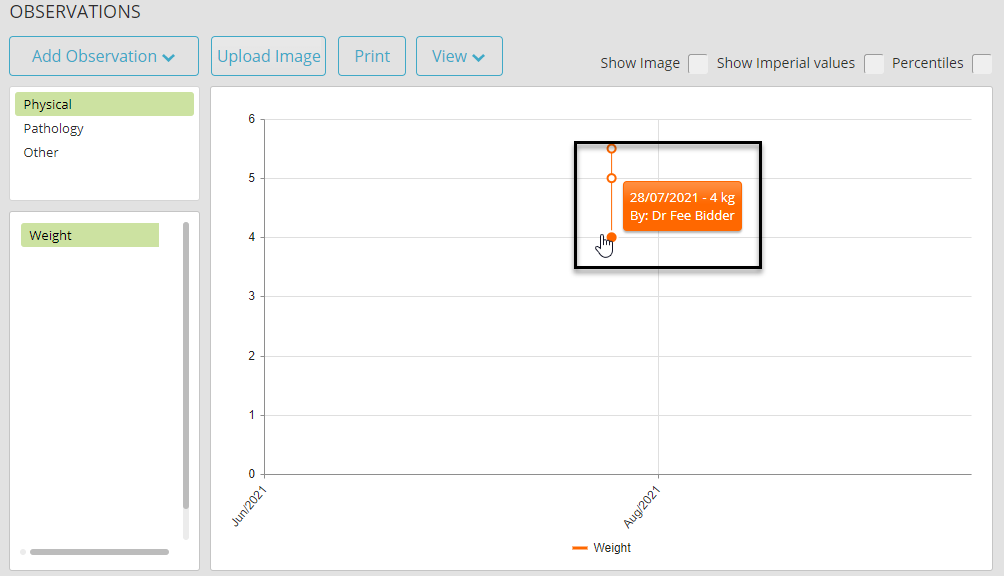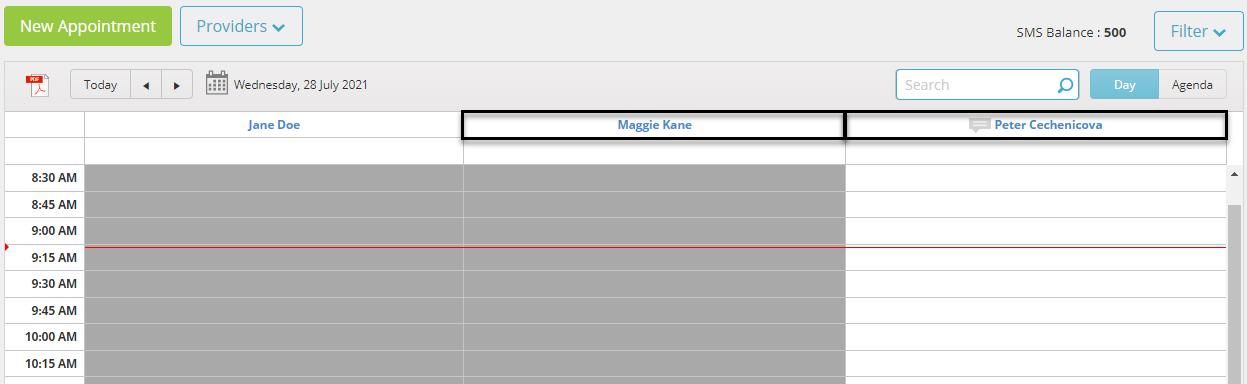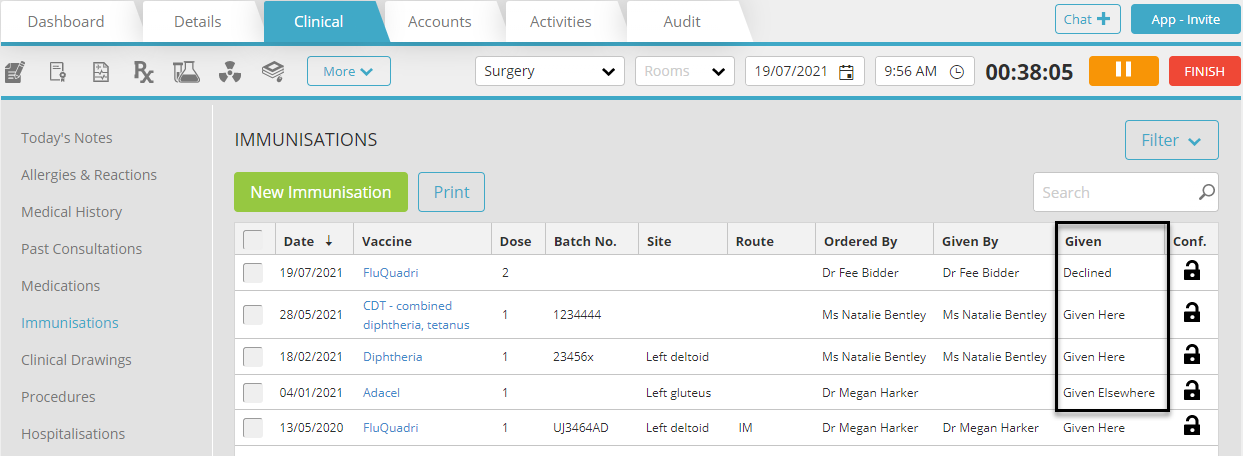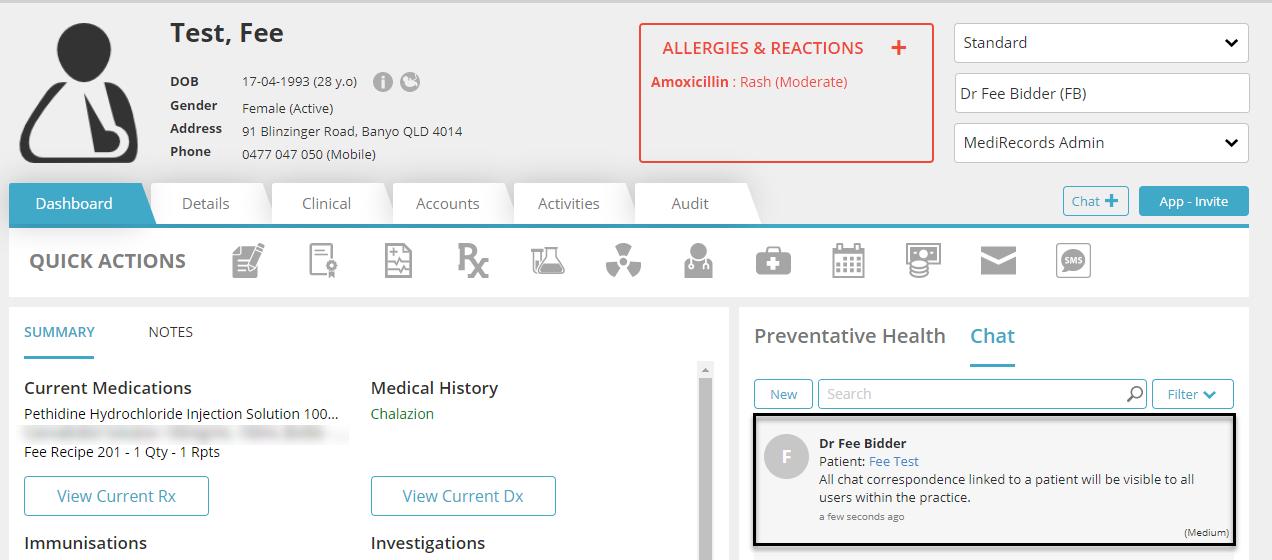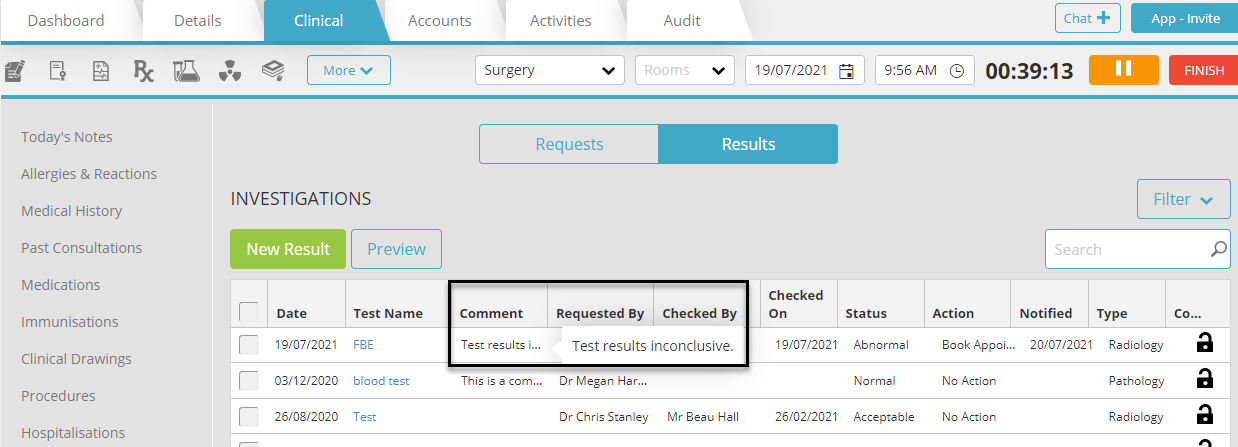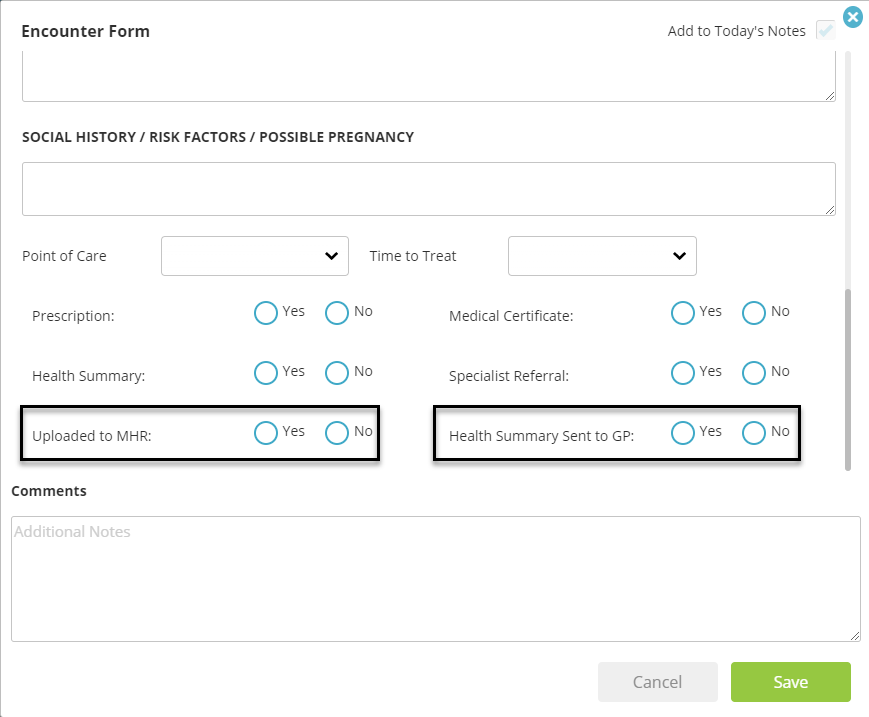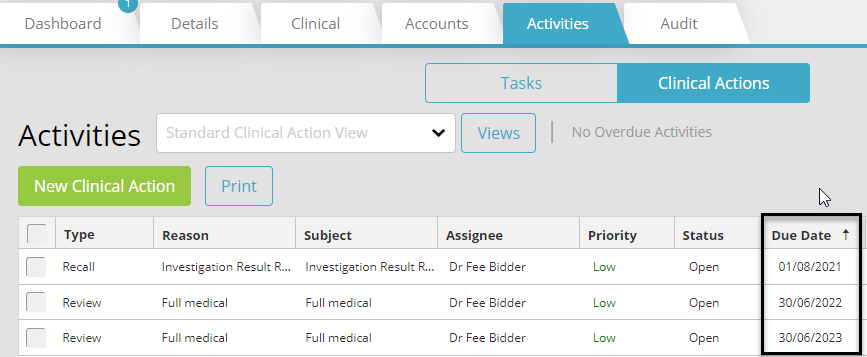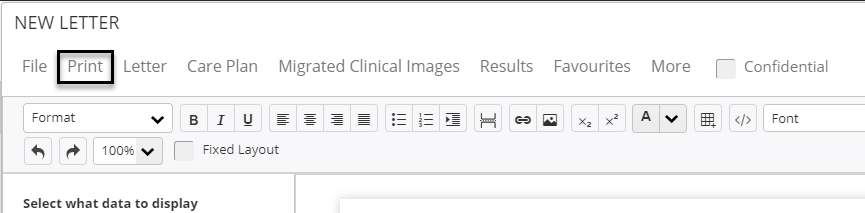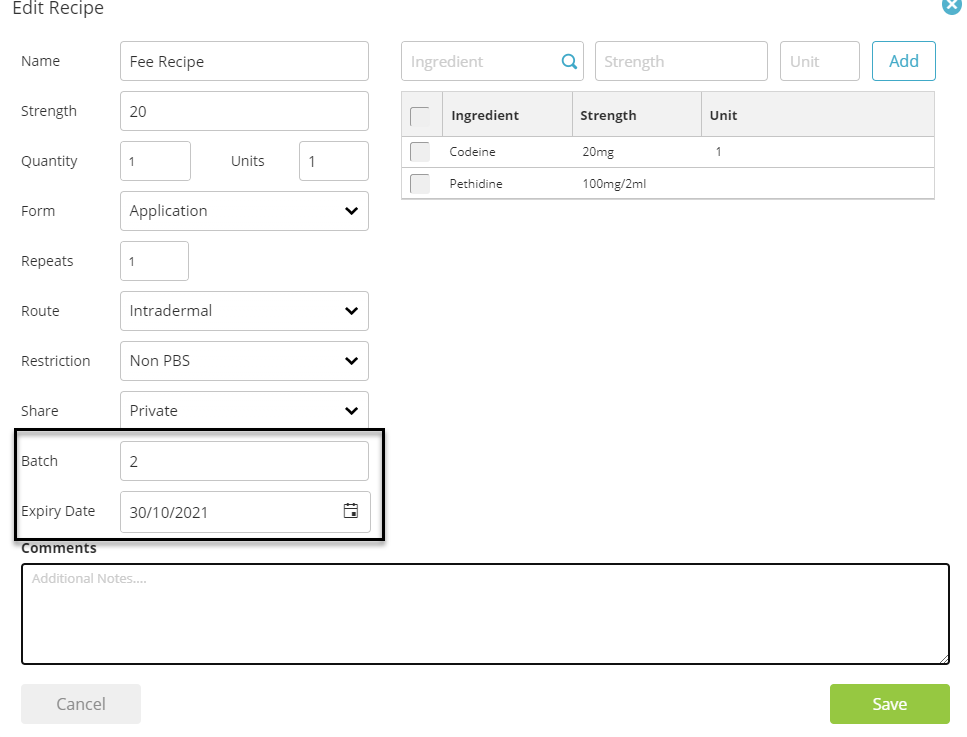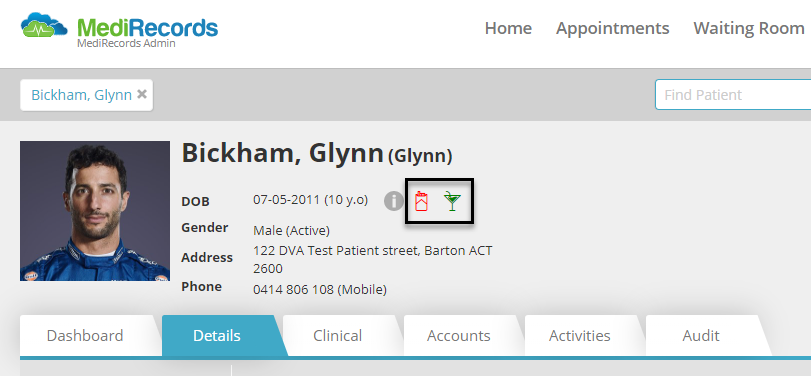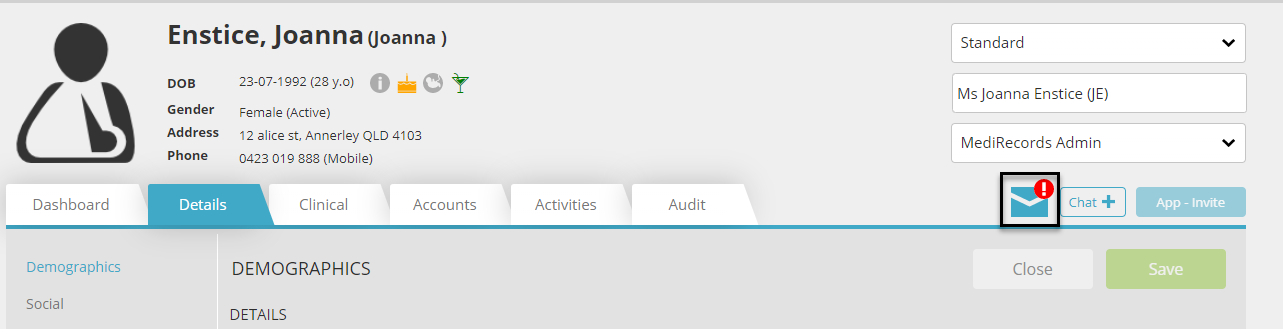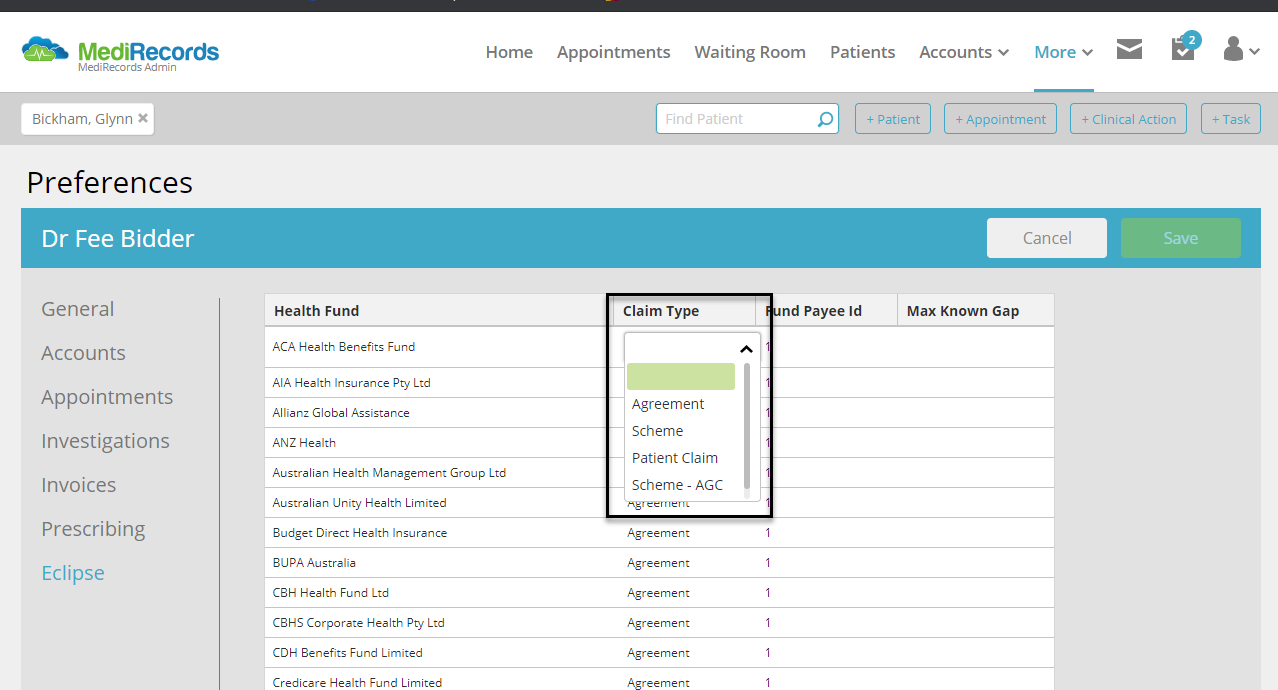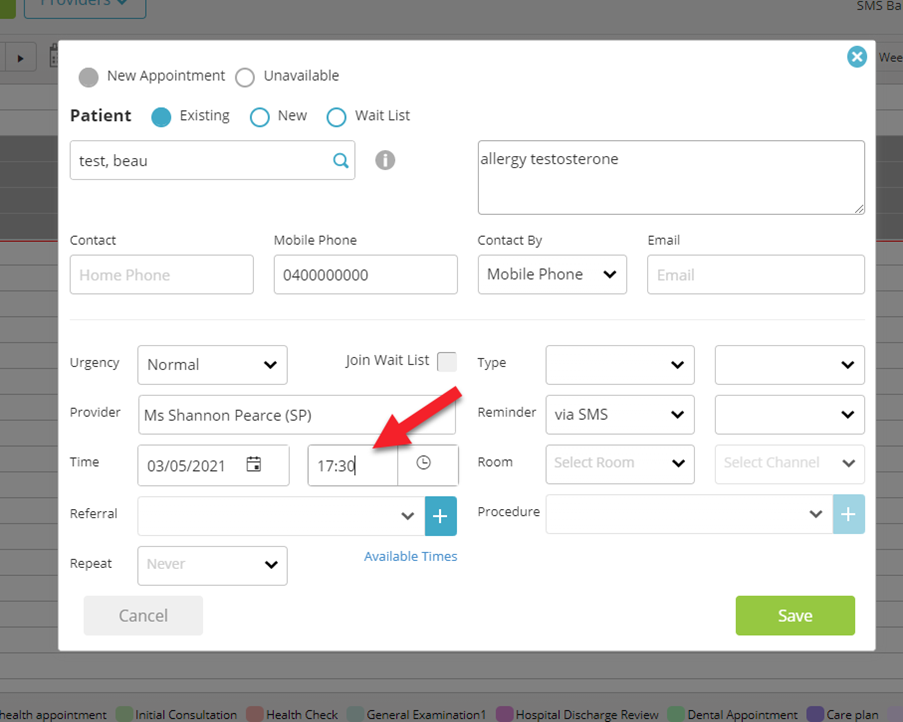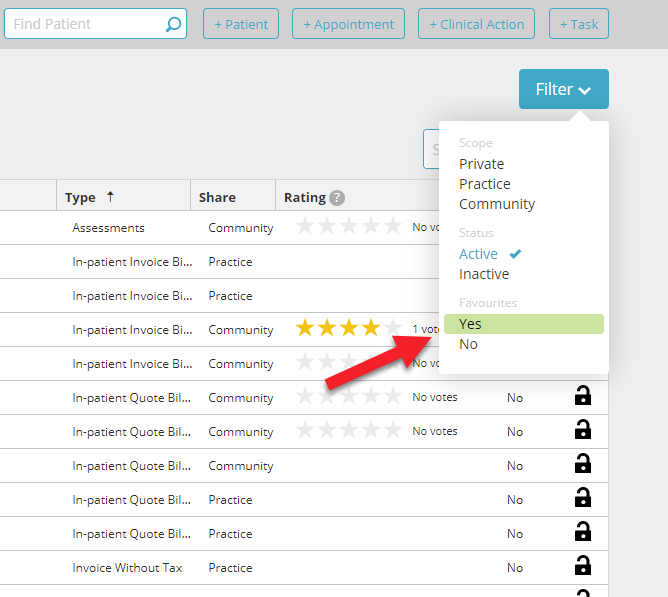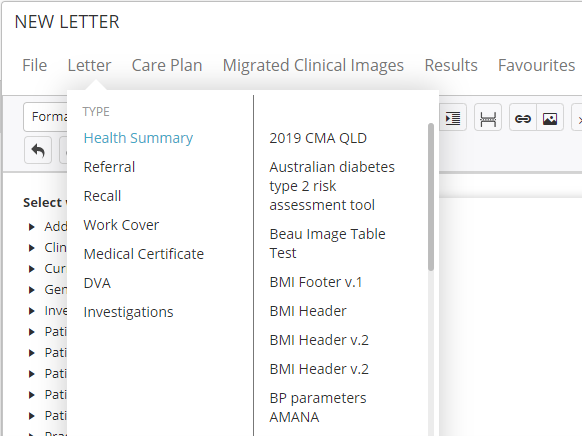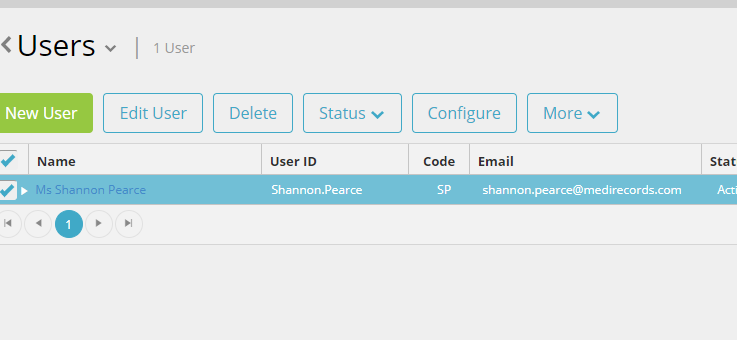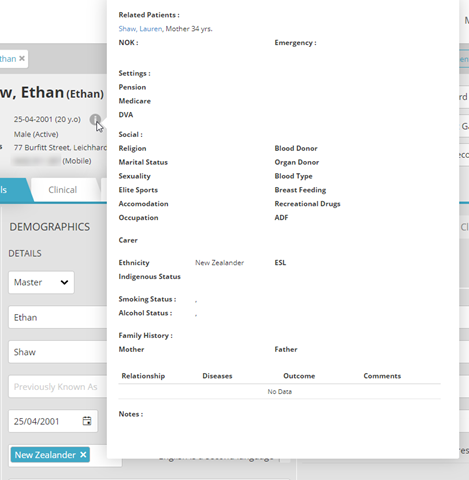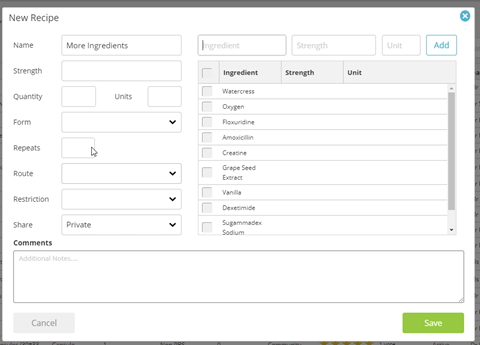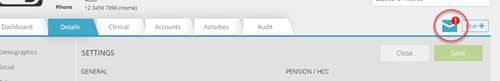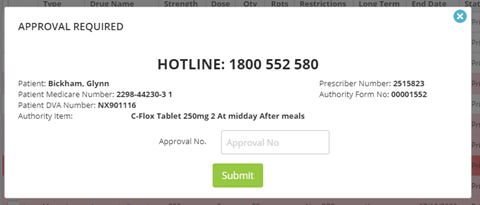June 13, 2023
MediRecords 2.0: Experience a refreshed and intuitive design

MediRecords 2.0’s newly redesigned interface brings a range of exciting and intuitive design elements and features to streamline workflows, optimise patient care, and enable better communication with staff and patients.
This major upgrade brings several significant improvements, including:
New user interface
Experience a refreshed design, including a new colour scheme designed to offer a user-friendly and intuitive customer experience.
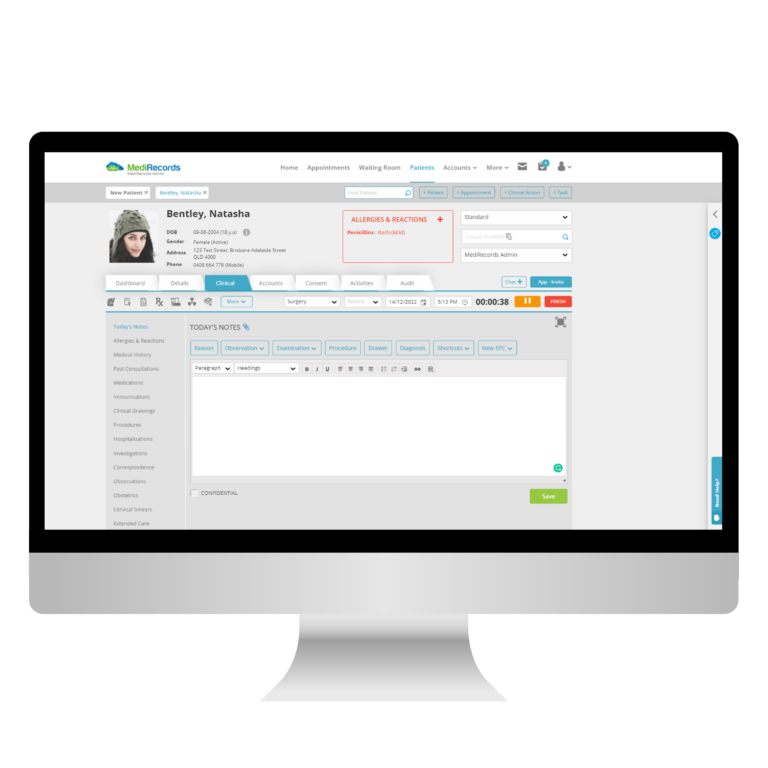
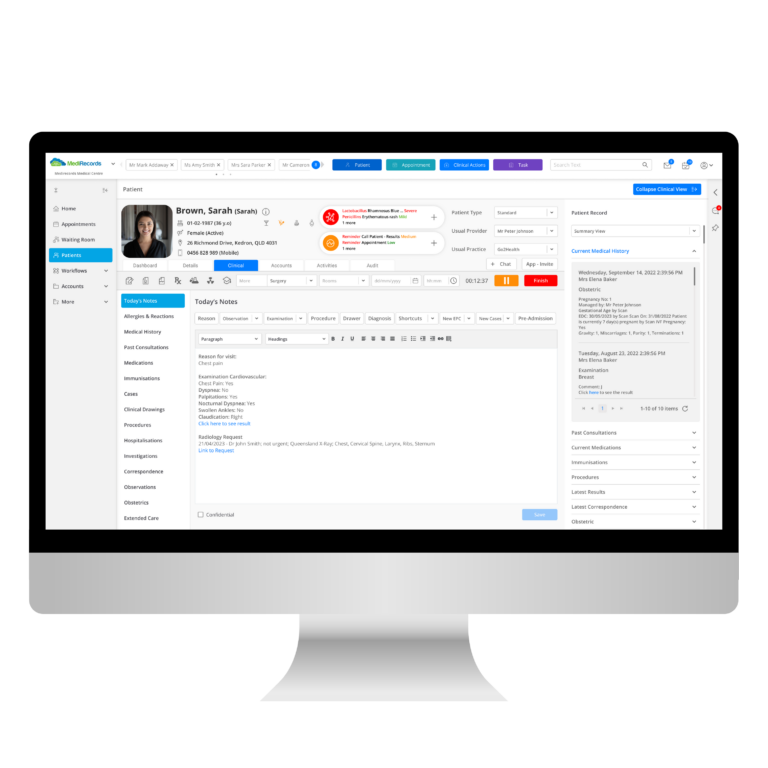
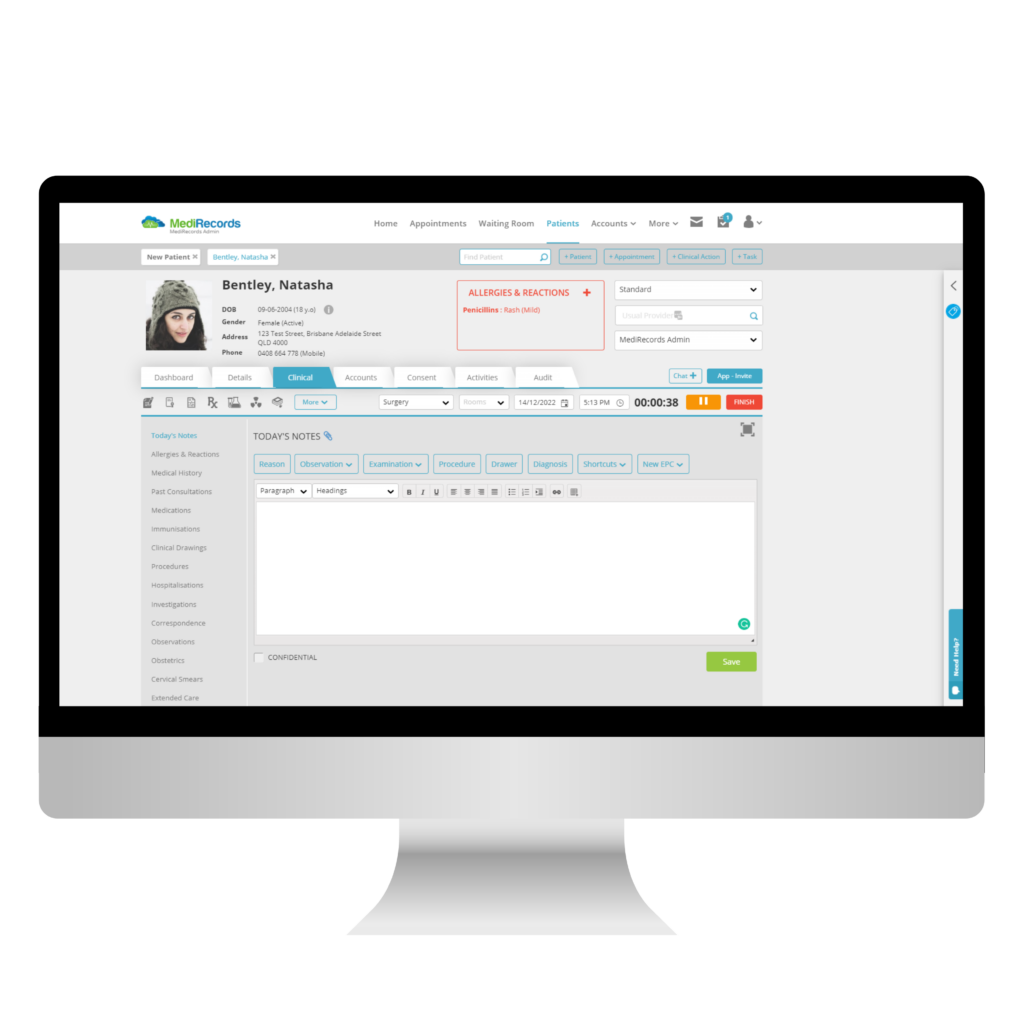
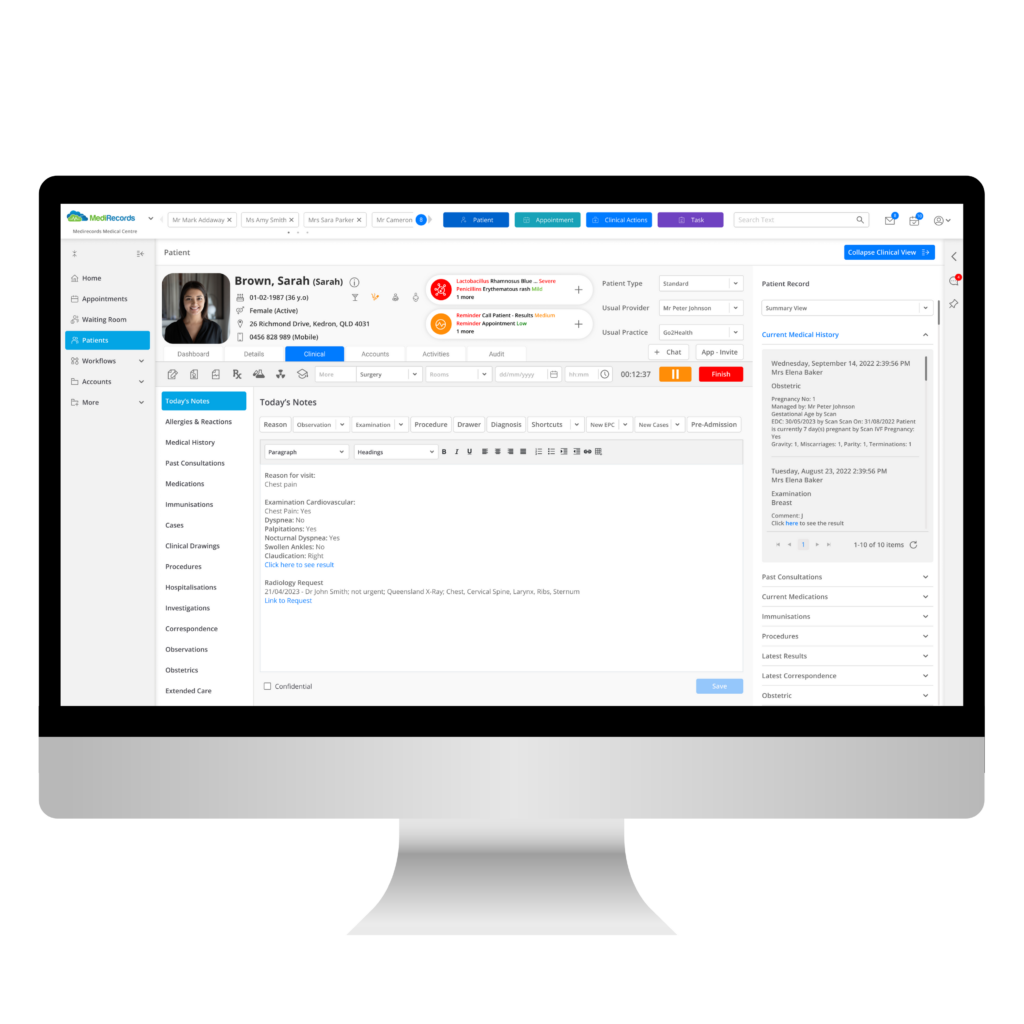
Universal Communications Bar
Enable better communication and collaboration within the platform with the Universal Communications Bar. This will be introduced to the right-hand side of the application and house features such as Chat, Alerts and Notifications, SMS on demand and an Email on-demand function scheduled for release later this year.
Universal Communications Bar is available from all areas within the application to assist in improved business efficiency and access.
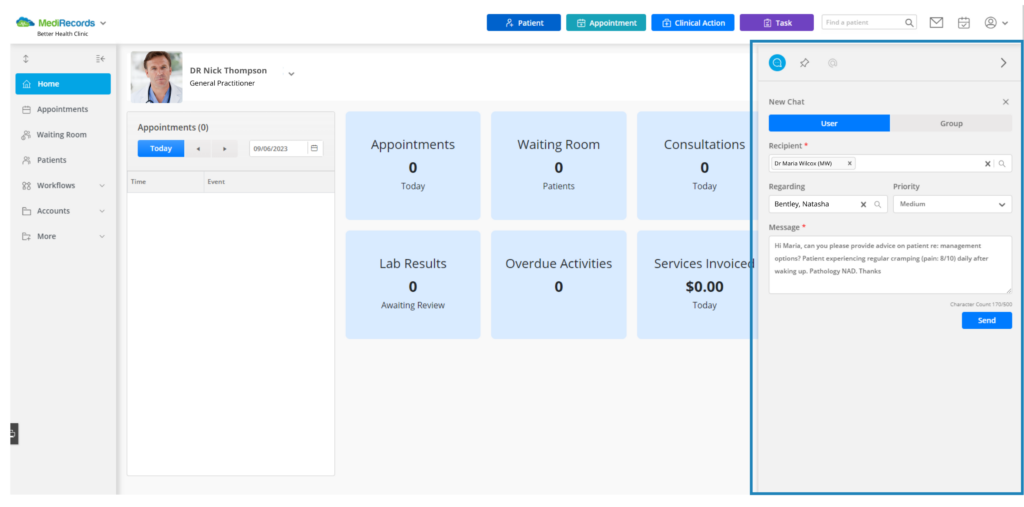
Left-hand Navigation Bar
The new navigation bar means there’s more width to display patient records and information, increasing access to patient data and reducing the need to scroll. You can also seamlessly switch between practices using the dropdown option at the top.
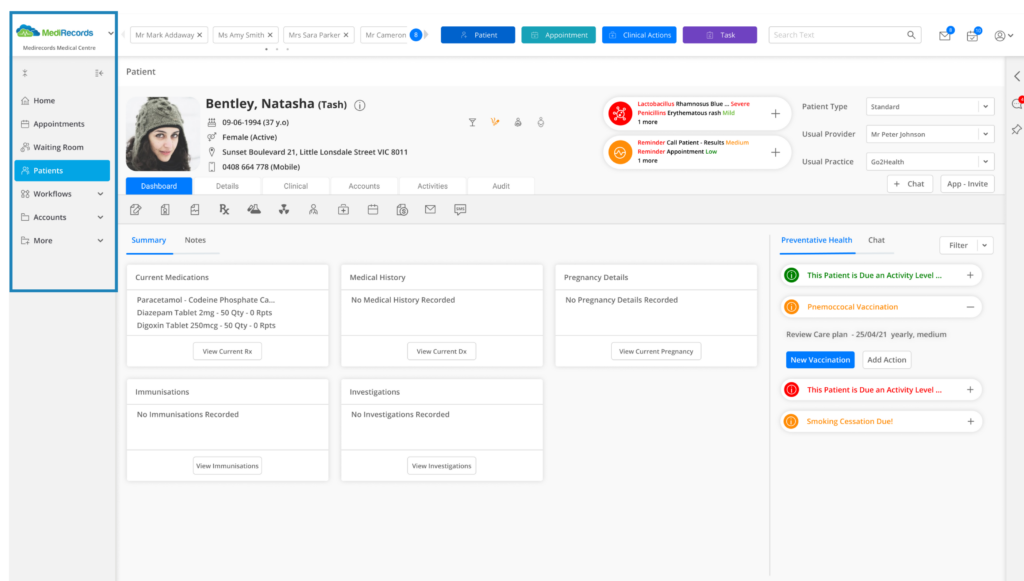
Colour-coded icons
These new colour-coded alert enhancements indicate severity of patient allergies and the urgency of reminders. This information is crucial for healthcare professionals to identify and prioritise critical information efficiently, enabling timely and appropriate care delivery.
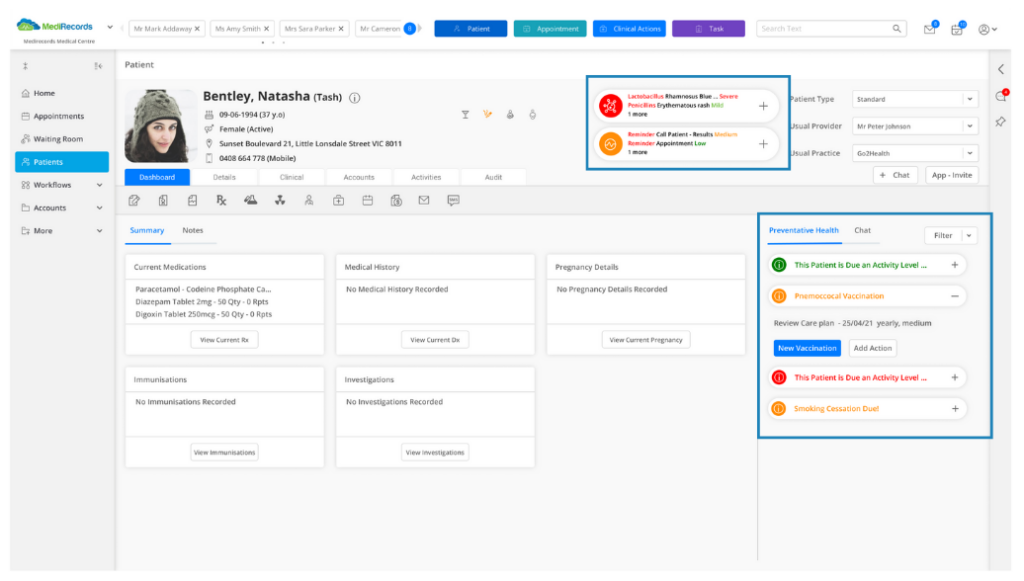
Appointments enhancements
Say goodbye to the hassle of toggling between different practices and the risk of double booking! Our appointment enhancement allows you to view the calendars of providers working across multiple practices in a single, convenient view. With this enhancement, you can streamline your practice management processes and ensure efficient scheduling, without the need for constant switching across different practices.
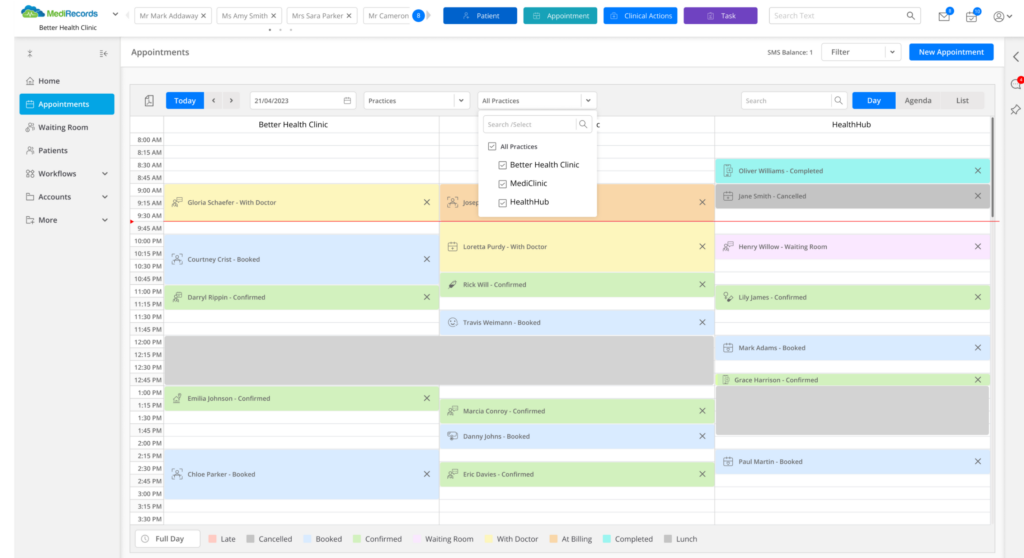
We invite you to explore MediRecords 2.0 and experience the future of healthcare by booking a demo today!